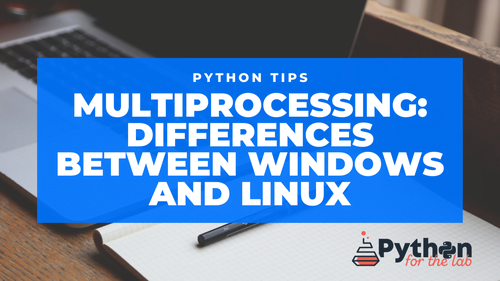Ubuntu
Ubuntu is a Debian-based free and open-source Linux distribution. It is created and supported by “Canonical Ltd.” Ubuntu combines all of the characteristics of a Unix operating system with a customized graphical user interface, making it popular in colleges and research companies. Ubuntu is primarily intended for usage on home computers, while server variants are available.
The Graphical User Interface (GUI) of GNOME simplifies interaction with Linux-based distributions (GUI). “apt-get” is Ubuntu’s default package manager. Operating systems use package managers to install and update packages on the workstation.
Flavors of Ubuntu
- Ubuntu Server Addition
- Ubuntu Studio
- Edubuntu is a version of Ubuntu designed specifically for educational reasons.
- Kubuntu employs KDE (Kool Desktop environment) as the primary GUI environment.
- Xubuntu, which is used when computing capacity is limited.
- JeOS (just enough operating system) is appropriate for virtual applications.
Features of Ubuntu
Desktop Variations
GNOME (the default environment), KDE Plasma, Mate Desktop, Cinnamon, LXQt, and other desktop environments are supported by Ubuntu.
Free and Open Source
Ubuntu is a free and open-source operating system. This is quite advantageous since many unique ideas may be implemented into the source codes. Open Source also assists in the speedy resolution of bugs since users may open issues on GitHub, which contributors can quickly fix. Every learner has the opportunity to analyze the operating system’s source code and grasp the efficient algorithms hidden underneath the hood.
Multiple Variations
Ubuntu Server Addition, Ubuntu Studio, Edubuntu, Kubuntu, Xubuntu, JeOS are various flavors of Ubuntu.
Multi-User and Privacy
Ubuntu is a multi-user operating system that allows numerous people to operate on the same machine simultaneously. Furthermore, a user’s data cannot be accessed by another user without authorization, and this is very useful for organizations when several individuals are working on the same machine instance.
Advantages of Ubuntu
- Easy to set up
- Good hardware support and simple installation of printers, network drives, and so forth.
- The launcher on the left-hand side makes it simple to launch frequently used programs.
- The user interface is intuitive with a strong range of keyboard shortcuts, making it quick to discover apps, files, and other items.
- Excellent desktop integration with audio, video, and photography lenses.
- Excellent customer service and a large user base.
- Support for Multiple Desktop Environments.
- Regular updates help resolve bugs faster.
Disadvantages of Ubuntu
- Not used widely in servers.
- By default, Ubuntu is not installed on most computers.
- Not suited for high graphics games.
Windows
Microsoft’s Windows is a multitasking operating system. Users can execute many things at the same time by opening multiple windows on the same computer. It is an operating system with a graphical user interface (GUI). Many graphical symbols in the form of commands are displayed on the screen. Users may execute any job by using a mouse to click on the graphical symbol rather than inputting a long string of commands. The icon is the name given to this graphical sign. This operating system is highly user-friendly and comes in several versions.
Versions of Windows
Windows 95, Windows 98, Windows – NT, Windows 2000/ Millennium edition, Windows NT31 – 4.0, Windows 2000, Windows XP, Windows Vista, Windows 7, Windows 8, Windows 10, Windows Server, Windows Home Server, Windows Mobile 7–10, Windows Mobile
Features of Windows
Voice Assistant
Windows 10 introduces the voice assistant feature that takes the input of the instructions and performs the operations like scheduling, browsing, navigating through the computer, etc. The voice assistant is named “Cortana”.
Taskbar
This area gives information about all the running processes or applications in your machine, and we can even stop or kill a process from here. Besides, all the memory, disk, and CPU consumption information regarding each application are provided in the taskbar.
Graphical User Interface
Windows supports Graphical User Interface (GUI), where the user does not have to recall commands and can easily do their work. This feature is especially helpful for beginners.
Customizable
Windows Interface can be customized. It is possible to alter the appearance and feel of windows according to your ease.
Wide range of software
Windows has a wide range of utilities, utility software, and entertainment apps. It has improved multi-media capabilities, with both video and sound accessible. Software like MS Paint, MS Paint 3D, Microsoft Edge, Windows Media Player, Microsoft Store, etc., are installed by default.
Device Manager
It lists all the devices or hardware connected to your machine. You can update, view all the devices from here.
Advantages of Windows
- It operates on a wide range of hardware, so you’ll always be able to find anything at a price point that works for you.
- Because it is so extensively used, there is a lot of common information. It is a well-known system software used in many industries.
- Because of its popularity, the platform has seen a lot of growth; you can download practically every type of software you can think of.
- It provides a good platform for the latest games (albeit this is due to the hardware; Windows isn’t involved in running the game itself, only in launching it).
- It offers excellent enterprise features and support; therefore, it is frequently appropriate for commercial usage.
- You may use the GUI to schedule tasks, meetings and configure your operating system.
Disadvantages of Windows
- Software quality varies widely, and there is no culture of uniformity between programs or even across components of the operating system itself.
- Because of the variety of hardware available, it might be difficult for developers to validate their program on all conceivable configurations completely. This frequently results in many things failing or requiring the end-user to find out how to make things work.
- It provides viruses with a vast and appealing attack surface.
- It has certain bad design mistakes that it needs to live with because of legacy issues (e.g., registry, security model).
Descriptive Comparison of Ubuntu and Windows
Stability
This may not be true for all distributions, but LTS (Long Term Service) focused ones like Ubuntu 16.04 LTS and Debian Reliable are unquestionably more stable than Windows 10. They are less likely to crash due to a stray software or app and are more efficient in utilizing memory and CPU resources.
Security and Privacy
The Linux security architecture is more robust than the Windows security architecture. Linux is credited with inventing the DAC (Discretionary Access Controls). Their directory permissions system is simpler and easier to use than the permissions system used by Windows NT. The Linux built-in firewall component (iptables) is likewise quite simple and efficient, and it can be operated via the command line. The multi-user feature of Ubuntu is also much better in Ubuntu than Windows as there are strict policies maintained in Linux to ensure complete privacy and security to the users.
Ease of use
Windows is relatively easier than Ubuntu in terms of interaction as everything is done through Graphical User Interface. Complex tasks like device management, disk management, scheduling tasks, etc., can also be done with a few mouse clicks.
Flexibility
Because it is open-source, Linux is significantly more flexible than Windows. In contrast to Windows 10, which is essentially a black box in terms of flexibility, you may recompile your kernel, modify kernel settings and customize and replace practically any component on your system.
Head-to-Head Comparison Between Windows and Ubuntu
| Point of Comparison | Ubuntu | Windows |
| Operating System | Linux | Windows NT |
| Company | Canonical Ltd. | Microsoft |
| Dominating interface | Command Line Interface | Graphical User Interface |
| Easy of operation | Requires prior programming experience | User-friendly |
| Installation | Easy by needs to be installed separately in a major number of machines | Easy and installed by default in a major number of machines |
| Source model | Open-source | Licensed |
| Kernel type | Monolithic | Hybrid |
| Security | Highly secure and less prone to virus attacks | More prone to viruses and threats |
| Suitable for | Developers and Programmers. | Office work and homes. |
| Gaming | Cannot play high graphic games. | Can play all kinds of games here |
| 3rd party protection tools | Not needed | Need to install antiviruses |
| File system | EXT4 is commonly used | NTFS |
Conclusion
This article went over the various topics of comparison between Ubuntu and Windows. We may infer that Ubuntu is ideal for programmers and developers because most work is done through the CLI. Windows, on the other hand, is an excellent platform for home computers and gaming. Ubuntu protects privacy and security better than Windows, although Windows has a superior user experience. They are multitasking operating systems that allow you to conduct a wide range of computing tasks but with distinct user interfaces.
Discover more from Ubuntu-Server.com
Subscribe to get the latest posts sent to your email.