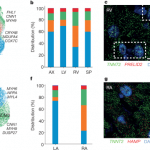Ubuntu
Ubuntu is an open-source operating system based on Linux and is freely available to all its users, and is derived from Debian that was released in 2004. Ubuntu, supported by Canonical Ltd., is widely regarded as an excellent distribution for newcomers and is widely used in educational settings. Although it was designed for personal computers, it is also widely used in lightweight servers. GNOME is Ubuntu’s standard desktop environment.
However, it is also compatible with a variety of other environments. GNOME is intended to be similar to the Windows desktop experience to make Linux more accessible to newcomers. apt-get is Ubuntu’s package manager, and it is in charge of managing all package installation and updates.
Flavors of Ubuntu
- Ubuntu Server Addition
- Ubuntu Studio
- Edubuntu is a version of Ubuntu designed specifically for educational reasons.
- Kubuntu employs KDE (Kool Desktop environment) as the primary GUI environment
- Xubuntu when computing capacity is limited.
- JeOS (just enough operating system) is appropriate for virtual applications.
Features of Ubuntu
Multiple Variants
There are several flavors available, including Kubuntu, Lubuntu, Ubuntu Studio, Xubuntu, and Ubuntu Kylin. Different variants are created for various purposes. For example, the Xubuntu distribution is ideal when we have limited computational resources and require a stable and light environment in our machine.
Multiple CPU Architecture Support
Ubuntu supports multiple CPU architectures, including Intel x86, AMD64, ARM, Power Servers, etc.
No Third-Party Antivirus Softwares Required
Ubuntu does not need any third-party software to protect its users from viruses as it has built-in features to handle this.
Security and Privacy
Multiple users can work on the same operating system at the same time without intruding into other users’ private data. Each user’s permissions are set by the root user. Each user has their credentials as well as its own set of resources. Without permission, a user cannot access the private data of another user. This is one of Ubuntu’s most useful features for businesses because it allows multiple people to work on the same machine without interfering with each other.
Configurable
Ubuntu can be tailored to our specific requirements by adding new desktop options and environments, server options, development tools, and applications, or downloading source code. One of the advantages of open-source software is this. We can even make significant changes to the operating system and release it as an Ubuntu variant.
Advantages of Ubuntu
- Excellent customer service and a large user base.
- Support for Multiple Desktop Environments.
- Regular updates help resolve bugs faster.
- Free and Open Source.
- Easy to use for novices and learners.
- Security and privacy.
- Wide variety of language support.
Disadvantages of Ubuntu
- Servers do not use it frequently.
- Most computers do not come with Ubuntu installed by default.
- Not suitable for high-resolution graphics games.
Amazon Linux
Amazon Linux is a Linux distribution created by Amazon. Its main motive is to be used in Amazon Web Services on the Amazon Cloud. Amazon Linux AMI and Amazon Linux 2 are the two main versions. Amazon Linux 2 is the most recent and stable release. However, these distributions are only supported in Amazon Web Services and Computer Clouds. Remote connection is made secure in Amazon Linux by using a pair of Secure Shell keys. Furthermore, any security patch or update deemed critical is installed automatically during the initial boot.
Features of Amazon Linux
- It requires less hardware resources that enable many users to access it.
- Amazon Linux can subscribe to AWS support, due to its native integration in Amazon cloud
- It has SSH keys to ensure that secure communication is established over remote connections.
Advantages of Amazon Linux
- Capacity to subscribe to AWS support.
- Security and Privacy.
- Does not require heavy resources.
- Enables secure communication over the remote.
Disadvantages of Amazon Linux
- Not suitable for high graphics games.
- It is not installed by default in many machines.
Head-to-Head Comparison
| Point of Comparison | Amazon Linux | Ubuntu |
|---|---|---|
| Development | It is developed and maintained by Amazon. | It is maintained and developed by Canonical Ltd. |
| Support | Only Amazon Web Services and Computer Cloud. | Supports all kinds of platforms. |
| Availability | Free for EC2 users. | Free for everyone. |
| Misc | Comes pre-installed with Amazon web tools. | Does not come pre-installed with Amazon web tools. |
Conclusion
We went through a detailed comparison of Ubuntu and Amazon Linux. We can conclude that Ubuntu is a general-purpose operating system suited for learning and research purposes due to its user-friendly interface. While Amazon Linux is designed especially for AWS-related work, and it also comes pre-installed with Amazon web tools. You can now choose any operating system according to your use case based on the above discussion.
Discover more from Ubuntu-Server.com
Subscribe to get the latest posts sent to your email.