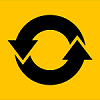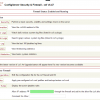Ubuntu 15.04 and its official flavours are finally here in their “stable” form. They come with plenty of updated applications, new features, improvements, and unfortunately with systemd. Find out what’s new in Ubuntu 15.04 in the release notes. Let’s start the ubuntu 15.04 install.
Ubuntu 15.04 Install
Download Ubuntu 15.04 desktop edition from here. Create a bootable DVD or USB and boot your system from it.
The Ubuntu DVD will give you 2 choices. To try Ubuntu without making any changes (live edition) or installing it to your disk.
In this post, we are going to do a fresh single boot installation.
When the installer appears, click Install Ubuntu link to continue.
The installer also allows you to download and install the updates and third party software such as Flash and codecs while installing. Nice feature if you are connected to the internet, If you want to install them, click on check boxes and continue.
Now, you must select any of the following option.
- Erase and install Ubuntu – This will completely delete all your files and operating systems in your hard drive. If you want to do a fresh installation, this is the ideal choice.
- Encrypt the new Ubuntu installation for security – Everything will be encrypted, and you’ll be asked to choose a security key later.
- Use LVM with new Ubuntu installation – If you want snapshots and partition resizing features, you can select this option.
- Something else – This is the manual method to create or resize partitions. Also, this method allows to create multiple partitions with different sizes.
Since I don’t have any installed operating system in my hard drive, I selected ‘Erase disk and install Ubuntu’option.
The installer will ask you a confirmation message. Click Continue.
Select your Timezone. If your system is connected to Internet, then the installer will automatically select your correct timezone.
Select the keyboard layout.
Enter your name, computer’s name, username, and password.
After the installation over, click Restart Now button.
Congratulations! We have successfully installed Ubuntu 15.04.
The first thing you should do after logging in to your system is to update it. Run the following command from the terminal to update the system.
sudo apt-get update && sudo apt-get upgrade
Alternatively, you can update the system using Ubuntu update graphical application.
The post Ubuntu 15.04 Install appeared first on NixPal.
Discover more from Ubuntu-Server.com
Subscribe to get the latest posts sent to your email.