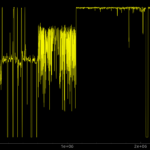Winter is rolling in (for those in the Northern Hemisphere at least). Long summer evenings are on hold for now. In these colder months, it can be difficult to get back into work and feel efficient. But whether you are feeling tired, unorganised, or demotivated, there may be an application here to help you refocus and re-energise. Here are a few that have given us the boost we needed to get back on track. There are note-taking apps, habit trackers, calendar organisers, jira editors, drawing tools and even a snap to remind you to take regular breaks. Let’s look back at some of the top productivity-related applications from this year.
1.
QOwnNotes
QOwnNotes is a free, open-source note-taking application. All notes are stored as plain-text markdown files on your computer, giving you full control of where you keep your content. If you require, sync and customisation options are available, too. QOwnNotes is a native application, optimized for speed and consuming little processor and memory resources.
2. Document Node
Document Node is a versatile, lightweight application with multiple features for flexible writing. Using Document Node, you can make notes in markdown and convert them to a mind map with the flip of a toggle. All files are stored locally, giving you control over your notes. If you want to enter a distraction-free space, there is even a focus mode. In this mode, all UI components except the text editor fade-out, reducing the chance of your mind wandering while you are writing. These are just a few features available – give the snap a try to discover many more!
3. Lunatask
Lunatask is an all-in-one privacy-focused to-do list, notebook, habit and mood tracker, and pomodoro timer. Choose from a variety of productivity techniques to get tasks done in the way you want. This application has even more features, including a public API and end-to-end encryption of your data. Lunatask is still in the earlier stages of development, so if you want to be an early adopter, give it a try!
4. Todoist
If you want a todo list application that syncs across all your devices, ToDoist is a match for you. You can even sync your notes to your smartwatch (as long as it’s an Apple Watch or running WearOS)! Stay organised and feel the satisfaction of checking off completed tasks wherever you go. There are even productivity visualisations to help you feel efficient and on track, or show you areas where you can improve your organisation.
5. Morgen
Morgen’s mission statement is simple: make the most out of your time. This application focuses on optimising your calendar, with built-in scheduling links to make organising meetings as frustration-free as it should be. Ensure you get things done by organizing your backlog, choosing what to do every day and blocking your calendar to avoid others fragmenting your focus time. With its speedy interface, you can minimise the amount of time wasted on simple tasks. Ready to take control over your time?
6. Plaid
Have you discovered the joys of using Jira? Or maybe your workplace colleagues compelled you to adopt it against your will? In any case, Jira is widely used. Plaid is a Jira worklog editor, integrating with your Jira projects to make your (Jira) life easier. This application allows you to allocate time in your calendar to the Jira task/story/epic/bug (etc.) that you’ll be working on during that slot. Organising your time and your tasks simultaneously sounds like a very productive thing to do.
7. Diagrams.net
Diagrams.net (formerly draw.io) is a simple, popular choice for those who want to create a range of diagrams. No account is needed, the application is open source and you choose where you want your work to be saved. From architecture diagrams to doodling, diagrams.net is a convenient choice. With the snap installed, you can keep drawing without a network connection.
8. Ora
Whether you are looking for a Kanban application or you prefer cards to lists, Ora is an option for you. This snap is simple for both personal or professional use, with various views to visualise content in the way you want. Additional features include advanced Git integration, milestone tracking and an agenda view to plan your time effectively. Give it a go and watch your organisation and productivity soar.
9. Stretchly
Sometimes we all just need a break. Even 10 minutes away from your desk can help you feel refreshed and ready to take on a new challenge. Unfortunately, it’s easy to lose track of time whilst you are working. Stretchly is a cross-platform Electron app that reminds you to take breaks when working on your computer, with plenty of customisations to adjust to the break times you need.
10. Simplenote
The key is in the name. Simplenote is a simple note-taking application that syncs across all your devices for free. It is open source and has markdown support so you can adapt it to your preferences. Go back in time with automatic backups and version history, allowing you to see what you made a note of last week or last month. Get writing!ht
Install the apps on your laptop
These were some of the most-used productivity apps of the past year. We have found these helpful additions to our daily work lives and hope they are useful to you too. If you’d like to install them quickly, here are the commands you need. You’ll first need to enable snapd if you haven’t already done so.
sudo snap install qownnotes
sudo snap install documentnode
sudo snap install lunatask
sudo snap install todoist
sudo snap install morgen
sudo snap install plaid
sudo snap install drawio
sudo snap install ora
sudo snap install stretchly
sudo snap install simplenoteDid these snaps help boost your productivity? Let us know in the Snapcraft forum. Read more by clicking on the links below!
- Top 10 apps for a fresh Linux install in 2021
- What is cloud native?
- What is an IoT marketplace?
- How to make snaps faster
- Snapcraft 6.0 is around the corner
Photo by Copernico on Unsplash
Discover more from Ubuntu-Server.com
Subscribe to get the latest posts sent to your email.