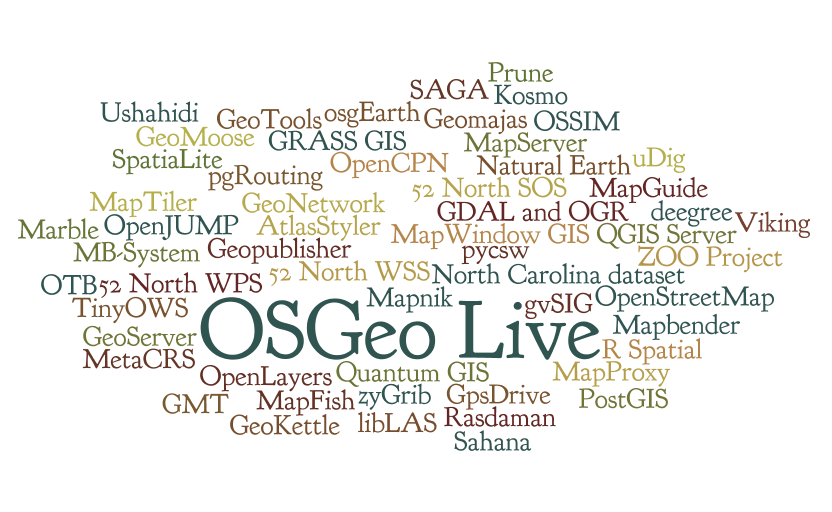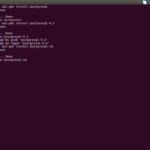GIS open-source? We often talk about QGis, GRASS, gvSIG and sometimes about GPSprune to edit GPX paths or JOSM to manage data from OpenStreetMap. But the software available under this type of license (open source & free software) is much wider.
The live project OSGeo, is an operating system that collects most of this software and was originally compiled by Cameron Shorter, GeoSpatial Program Manager at Lisasoft and one of the coordinators of the project OSGeo-Live. Over the years (first version released in the stand of FOSS4G in 2008) the list of those who contributed to new versions grew enourmously: List with sponsors and contributors.
OSGeo is a Live DVD (osgeo-live-8.5.iso) as a bootable virtual machine or dual boot system, based on the Linux distributions GNU / Linux called Lubuntu. This operating system has about 50 of the best open source geospatial applications pre-installed and pre-configured, complete with sample datasets:
- It contains an overview and a quick start guide for each application, but also the documentation on the main standard OGC space.
- The DVD is ideal for distribution at conferences, workshops and testing, used in a wide range of open source software.
- OSGeo-Live can be run from a USB flash drive, or installed on a virtual machine, or installed on the hard drive.
Here is a video in Italian where we explain the installation on a virtual machine with VirtualBox. Virtualization is not very (hardware) demanding, but I recommend not to use older hardware than 5 years. There are several forums where you can discuss this distribution, or other pre-installed softwares – I personally prefer FreeGIS Italia-Italian.
I use this distribution to work on my projects. This is not a demo, but it is a fully functional package! This software package allows me to process data, create and print layouts and perform spatial analysis.
The highlight of this operating system is the software/tools to manage part of the web GIS application: both server side with Geoserver and MapServer, and client-side with five webgis applications already configured with sample data.
There is one more big benefit: PostGIS is also included and immediately operational. With this geodatabase you can do all kinds of geographic analysis. With more than 200 functions, starting with buffer to proximity analysis – with PostGIS you can enter into the world of GIS as a professional, with limits difficult to reach.
Here some useful links:
OSGeo-Live Quickstart for Running in a Virtual Machine (english)
Video Installation Guide of OSGeo-live on a virtual machine (italian)
The post OSGeo-Live: the best open source GIS ready to use package first appeared on GIS-Blog.com.
Discover more from Ubuntu-Server.com
Subscribe to get the latest posts sent to your email.