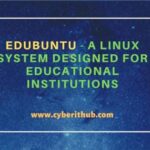Kubuntu is an official derivative of Ubuntu Linux, featuring the KDE Plasma Desktop as its default interface. It combines Ubuntu’s reliable foundation and software repositories with KDE’s customizable and user-friendly desktop environment. Kubuntu aims to offer a more Windows-like experience, making it an appealing choice for users transitioning from Windows to Linux. It includes a suite of KDE applications for office, multimedia, and internet use, along with the standard Ubuntu software repositories for additional software. You can download it from official website.

Kubuntu – An official flavor of Ubuntu with KDE Plasma Interface
Also Read: Edubuntu – A Linux system designed for Educational Institutions
Kubuntu is known for its visual appeal and functionality, providing a balance between aesthetics and performance. It brings the best of debian and with combined strength of ubuntu core, it provides the right balance of stability and security, thus making it suitable to be used in almost all kind of server and desktop environments.
Important Features
Kubuntu offers several features which includes:-
- KDE Plasma Desktop: A modern, customizable, and user-friendly desktop environment.
- Software Suite: Comes with a set of KDE applications including Dolphin (file manager), Konsole (terminal), and KDE Connect (integration with Android devices).
- Integration with Ubuntu Repositories: Access to a vast range of software and updates available in Ubuntu repositories.
- Visual Appeal: Known for its sleek and customizable graphical interface.
- Stability and Performance: Balances the aesthetic appeal of KDE with the stability and performance of Ubuntu.
- Community Support: Benefits from the robust Ubuntu community, offering extensive support and resources.
Why to use Kubuntu
Kubuntu is a great choice for those who prefer:-
- KDE Plasma Desktop: For its highly customizable and user-friendly interface.
- Ubuntu’s Reliability: Benefiting from Ubuntu’s stable core and vast software repositories.
- Visual Appeal: Offering a visually appealing and modern desktop experience.
- Ease of Transition: Especially for users switching from Windows, due to its familiar feel.
- Robust Community Support: Access to a large community for support and resources.
- Software Compatibility: Compatibility with a wide range of software available for Ubuntu.
Also Read
Minimum Hardware Requirements
The minimum hardware requirements to run Kubuntu effectively are:-
- Processor: At least 1 GHz (single core)
- RAM: A minimum of 512 MB, but 1 GB is recommended for a smoother experience
- Hard Drive Space: At least 10 GB of disk space; however, 20 GB or more is recommended for regular use
- Graphics Card and Display: Capable of 1024×768 resolution; however, 1366×768 or higher is recommended for the best experience.
Advantages
- User-Friendly Interface: KDE Plasma provides a modern and customizable desktop experience.
- Stability: Inherits Ubuntu’s well-known stability and reliability.
- Software Availability: Access to a vast array of software from Ubuntu’s repositories.
- Customization: Highly customizable, allowing users to tailor their desktop to their preferences.
- Community Support: Strong support from both the Ubuntu and KDE communities.
- Free and Open Source: Like Ubuntu, it’s free and open-source, providing an alternative to proprietary operating systems.
Drawbacks
While Kubuntu is a popular Linux distribution, it has some drawbacks:-
- Resource Usage: KDE Plasma, while feature-rich, can be more resource-intensive compared to lighter desktop environments.
- Learning Curve: For users new to Linux or coming from different environments, there might be a learning curve to get accustomed to KDE.
- Software Compatibility: Some software, particularly proprietary ones, might not be immediately available or fully compatible with Linux.
- Occasional Bugs: Like any operating system, Kubuntu can have its share of bugs and glitches, which might require troubleshooting.
- Hardware Compatibility: While generally good, there might be occasional issues with drivers, particularly for very new or very specialized hardware.
Who should use
Kubuntu is a versatile choice, accommodating a wide range of users from beginners to experienced Linux enthusiasts. It is particularly well-suited for:-
- Users Seeking a Windows-like Experience: With its familiar interface, it’s ideal for those transitioning from Windows to Linux.
- Fans of Customization: KDE Plasma’s high level of customizability appeals to users who enjoy personalizing their desktop environment.
- Users Needing a Balance of Performance and Aesthetics: Kubuntu offers a good mix of visual appeal and functional performance.
- Tech Enthusiasts and Developers: Its robust set of features and applications is beneficial for tech enthusiasts and developers.
Discover more from Ubuntu-Server.com
Subscribe to get the latest posts sent to your email.