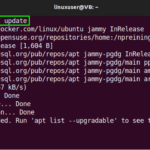This blog will demonstrate how to install, run, and uninstall Memtest86+ in Ubuntu 22.04. So, let’s start!
How to install Memtest86+ in Ubuntu 22.04
Before performing the memory test, it is essential to install “memtest86+” on Ubuntu 22.04. To do so, follow the given instructions.
Step 1: Update system packages
First of all, hit “CTRL+ALT+T” and update the system packages by writing out the following command:

Step 2: Install Memtest86+
Next, install the “memtest86+” package in your Ubuntu 22.04 system with the help of the provided command:

After installing the “memtest86+”, your system is all set to run the Memtest.
How to run Memtest in Ubuntu 22.04
Follow the given instructions for running Memtest in Ubuntu 22.04.
Step 1: Open GRUB menu
Memtest can work without an operating system which means that it can be directly accessed using the GRUB menu. To open the GRUB menu, reboot your system, and hit and hold the “Shift” key.
Upon doing so, you will see the following screen, select the “Memory test (memtes86+.elf)” option using the arrow keys and hit “Enter”:

Step 2: Run Memtest86+
Next, either press “F1” to enter the “Fail-Safe” Mode or hit “F2” to force “Multi-Threading (SMP)” mode. In our case, we will run Memtest86+ in the Fail-Safe mode:

Step 3: Check Memtest86+ status
After starting the Memtest86+, verify if it is “running” by checking its “status” from the highlighted section:

You can also look out for the other details such as the percentages of “Pass”, “Test”, and the number of encountered “Errors” from the top-right side sub-section:

Step 4: Quit Memtest86+
Lastly, press “Esc” when you want to quit the ongoing Memtest86:

How to uninstall Memtest86+ in Ubuntu 22.04
In Ubuntu 22.04 terminal, execute the following command for the uninstallation of the “memtest86+” package:

We have compiled the easiest method to install, run, and uninstall Memtest86 in Ubuntu 22.04.
Conclusion
For running Memtest86+ in Ubuntu 22.04, firstly update the packages and run the “$ sudo apt -y install memtest86+” command. After doing so, reboot your system and press and hold the “Shift” key to open up the GRUB menu. Then, utilize the arrow keys for selecting the “Memtest86+” option and start running the memory test. This blog demonstrated the method to install, run, and uninstall Memtest86+ in Ubuntu 22.04.
Discover more from Ubuntu-Server.com
Subscribe to get the latest posts sent to your email.