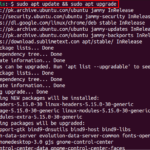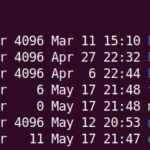In this tutorial, you will be able to learn the way to install uGet on Ubuntu 22.04.
How to Install uGet on Ubuntu 22.04
The installation of uGet on Ubuntu becomes pretty simple, thanks to the official Ubuntu repository that adds the uGet repository into the list that enables the Ubuntu user to install the latest version of the application.
The below-given will assist you in the installation of uGet on Ubuntu 22.04:
Step 1: Update Packages
Initially, you will require to update packages on your system through following command:
Step 2: Install uGet
Once the packages update completed, you can install uGet from Ubuntu’s official repository using the following command:
Enter “Y” to begin the process:
After successfully installing uGet on Ubuntu 22.04, you can open the application from command-line using “uget” or you can open it from the Ubuntu’s application search as shown below:
Removing uGet from Ubuntu 22.04
In case, if you no longer want to use uGet on Ubuntu 22.04 because of any reason, you can easily remove this application from your system through following command:
Conclusion
uGet is a lightweight download manager used for downloading files on different platforms such as PCs and mobile devices. It is easy to install this download manager on the Ubuntu 22.04 system. After successful installation, you can download files on your system at a much faster rate as compared to downloading them from the browser’s download manager.
Discover more from Ubuntu-Server.com
Subscribe to get the latest posts sent to your email.