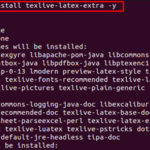RubyGems is a package manager for Ruby that allows users to install packages and libraries required for creating Ruby projects. It also helps users in creating new applications or programs and managing them through gems. RubyGems is hosted by the Ruby community and it makes the installation of Gems simple on the system.
To install RubyGems on the Ubuntu system, follow this article’s guide.
How to Install RubyGems on Ubuntu 22.04
The Ubuntu users can install RubyGems on the system from:
Method 1: Install RubyGems on Ubuntu Through Repository
The Ubuntu official repository makes it simple for the users to install RubyGems

After updating Ubuntu repository, the users can install RubyGems on the system from the following command:

You can confirm the RubyGems version on Ubuntu from the following command:

Method 2: Install RubyGems on Ubuntu Manually Through tgz
The Ubuntu repository won’t install an updated version of RubyGems on the system. Thus, you have to manually install an updated version of RubyGems from the following steps mentioned in this method.
Step 1: Ensure Ruby is installed on the Ubuntu system and if not, the users can use the following command to install Ruby on Ubuntu.

Note: The above steps install RubyGems on Ubuntu too but it won’t be the updated version.
Step 2: You have to download the RubyGems latest version tgz source file from the wget command on the terminal.

Step 3: Extract the RubyGems source file on Ubuntu through the following command:

Step 4: Navigate to RubyGems source directory from the following command:
Step 5: Then use the following command to install the latest version of RubyGems on the Ubuntu system.

Step 6: You can confirm the installation of RubyGems latest version from the following command:
![]()
Conclusion
RubyGems can easily be installed through the official Ubuntu repository via the “apt” command. However, it fails to install the updated version of RubyGems. The users can choose the manual installation method to successfully install the updated version of RubyGems on the Ubuntu system. The manual method requires Ruby and the latest version tgz source file, which can be downloaded on Ubuntu system from the “wget” command.
Discover more from Ubuntu-Server.com
Subscribe to get the latest posts sent to your email.