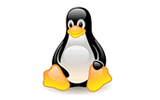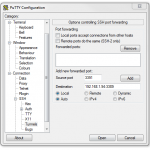Perl has some distinguished features such as the Perl database integration interface that supports third party databases including Postgre, MySql and Oracle. Perl works with markup languages like HTML. It can be embedded in other systems as its interpreter allows it. “The duct tape of the internet” is also associated with Perl.
How to install Perl on Ubuntu
For the installation of the Perl on Ubuntu, open the terminal and update as well upgrade the repository:

Now to upgrade:

Run the installation command of the Perl installation as:

The above command will install the Perl including its packages and dependencies. Now to verify the installation we will check the list of the installed packages of Perl.

We can also verify its installation by checking its version:

Now we will create a simple text file and will run in the Perl. We will create the following program just to print something:
use warnings;
print(”Hey!! This is my first perl Program”)

Now save the above file with .pl extension, we save the file with name, myfile.pl. Run the Perl file as:

We can see our output:

Conclusion
Perl is a language which is being used for the processing of the texts and is also used widely for the purpose of string analysis. In the above article, we have discussed how to install Perl on ubuntu. We have also discussed what Perl is and also its some features. We installed the Perl using the command line method and also discussed how we can verify its installation either by checking its version or by checking the list of Perl packages installed. Wish this article will assist you in grasping the installation procedure of Perl on ubuntu.
Discover more from Ubuntu-Server.com
Subscribe to get the latest posts sent to your email.