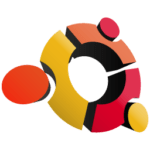Eclipse is the most famous and widely used Java integrated development environment (IDE). It supports many plugins to enhance the capabilities to use for other programming language development environments such as PHP, C++, and JavaScript.
You can install Eclipse IDE using your Ubuntu repositories, but the Ubuntu repositories’ installation package is outdated. If you want to use the latest Eclipse IDE package on your Ubuntu 20.04 system, use a snappy packaging system.
This tutorial will explain the process of installing the latest Eclipse IDE on the Ubuntu 20.04 system step-by-step.
Prerequisites
Before starting this tutorial, make sure you have a preinstalled Ubuntu 20.04 desktop edition and have user access with sudo privileges to execute the administrative commands.
Installing
Eclipse
To install the latest Eclipse IDE on your Ubuntu system, follow these steps:
Step 1 – As we know, Eclipse is a Java-based application, and Java runtime environment (JRE) is required to install and run Eclipse IDE. You can install the JRE package by using the following command:
$ sudo apt install default-jreStep 2 – To download and install snap package for Eclipse IDE, using the following command:
$ sudo snap install --classic eclipseAfter successful installation of Eclipse IDE, you will get the output on your screen similar to below:
Output:
eclipse 2019-03 from Snapcrafters installedStarting Eclipse
Now, after installation of Eclipse IDE in your Ubuntu system, you can start by clicking on the Eclipse icon (Activities -> Eclipse), as shown below:

At the first time starting of Eclipse, it will ask you to select a Workspace directory on the first screen as shown below:

The default directory for the Workspace is okay, but you can choose any other directory also. After selecting, click on the Launch button to proceed:

Conclusion
You have learned to install the latest Eclipse IDE version in your Ubuntu 20.04 System and ready to work on a Java project.
To get more ideas on Eclipse IDE, you can visit the Eclipse documentation page.
If you have any doubt or feedback, please leave a comment below.
The post How to Install Eclipse IDE on Ubuntu 20.04 Linux appeared first on Linux Concept.
Discover more from Ubuntu-Server.com
Subscribe to get the latest posts sent to your email.