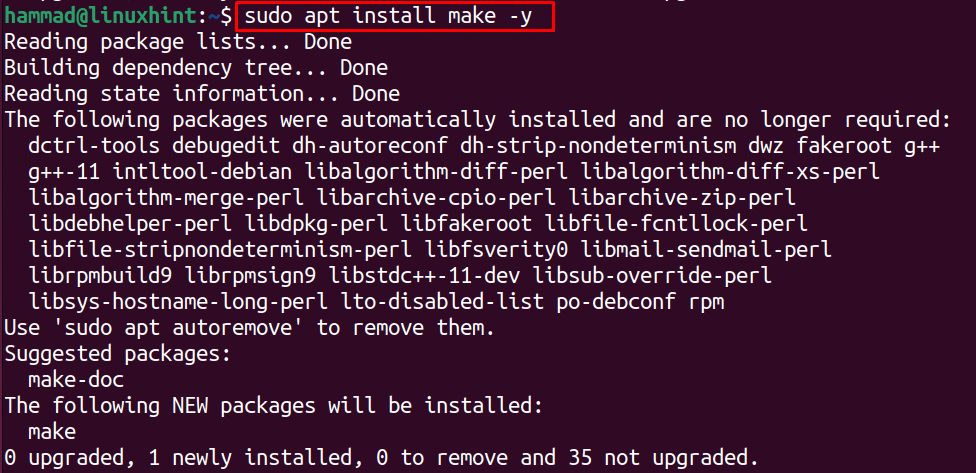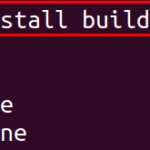For compiling the source code, there should be some Ubuntu command utility which is “make,” and in this blog, the installation method of the Make command with its usage has been explained.
How to Install and Use Make on Ubuntu 22.04?
The Make utility is pre-installed on the Ubuntu operating system, but if it is not installed, then it can be installed using the command:

To check the version of the installed package of make command utility, run the command:

The GNU Make 4.3 has been successfully installed on Ubuntu and another way to verify the installation of make command utility is by confirming the directory of “make” in the /usr/bin/ directory:

How to use make on Ubuntu 22.04
To use the make command utility on Ubuntu, we are going to install the package of SQLite3 on Ubuntu. First, download the package of SQLite from its official website by using the wget command:

Next step is to make the directory where we will extract the contents of the downloaded package, therefore, we will create the directory with the name of SQLite3 and navigate to the directory using the command:

Extract the contents of the downloaded package by using the command:

When the folder is extracted, then navigate to the SQLite extracted directory and configure all the files using the command:

Once the configuration is done, compile the source code and install it using the make command:

To confirm the installation of the SQLite3 with the make command utility, check the version of the installed package:

Conclusion
With “sudo apt install make -y”, the make command utility can be installed and used to install different packages using their source code on Ubuntu 22.04. In this write-up, the installation method, as well as the usage of the Make command utility, has been explained with the help of an example.
Discover more from Ubuntu-Server.com
Subscribe to get the latest posts sent to your email.