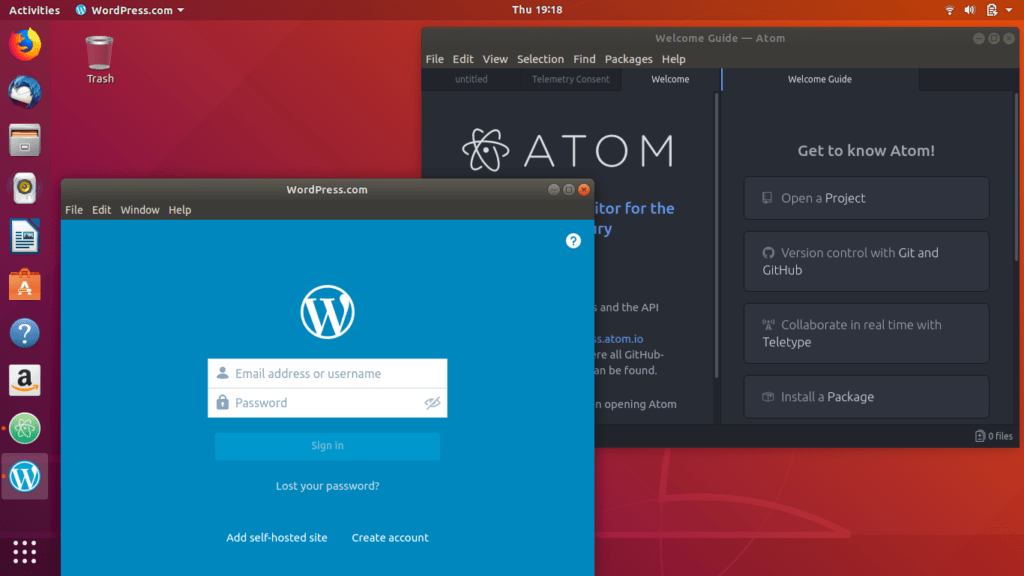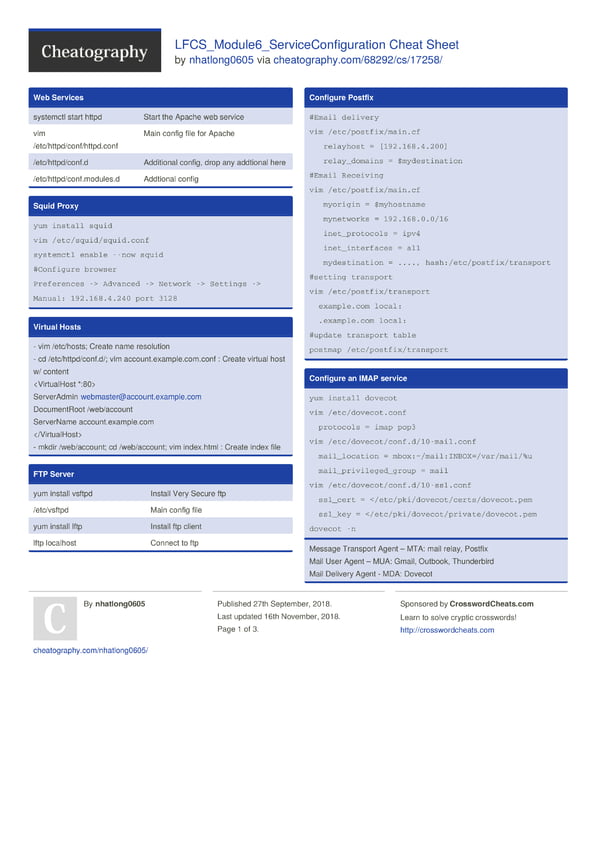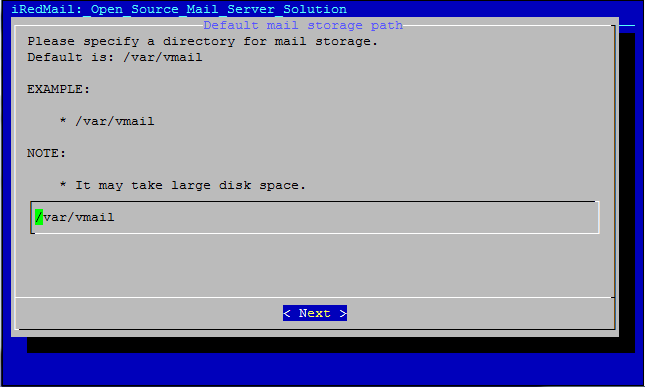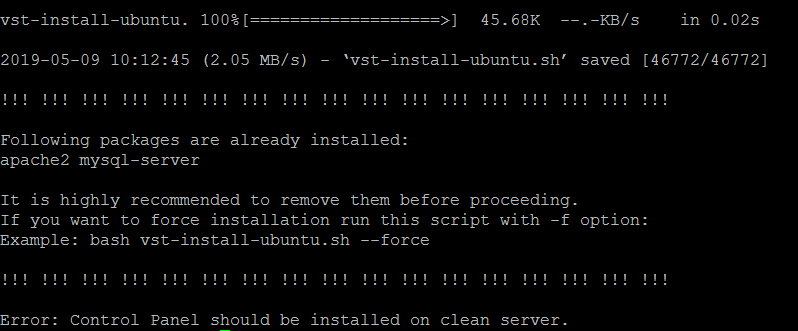1.
Google Chrome Browser
Almost all the Linux distributions feature Mozilla Firefox web browser by default, and it is a tough competitor to Google Chrome. But Chrome has its own advantages over Firefox. Chrome gives you direct access to your Google account from where you can sync bookmarks, browser history, extensions, etc. from Chrome browser on other operating systems and mobile phones.
Google Chrome features up-to-date Flash player for Linux which is not the case with other web browsers on Linux including Mozilla Firefox and Opera web browser. If you continuously use Chrome on Windows, then it is best choice to use it on Linux too.
2. Steam
Gaming on Linux is a real deal now, which was a distant dream few years ago. In 2013, Valve announced Steam gaming client for Linux, and everything has changed since then. Earlier, users were hesitant to switch to Linux from Windows because they would not be able to play their favorite games on Ubuntu. But that is not the case now.
Some users might find installing Steam on Linux tricky but it is worth all your efforts as thousands of Steam games are available for Linux. Some popular high-end games like Counter Strike: Global Offensive, Hitman, Dota 2 are available in Linux, you just need to make sure you have the minimum hardware required to play these games.
$ sudo apt-get update
$ sudo apt-get install steam
3. WordPress Desktop Client
WordPress has its dedicated desktop client for Ubuntu from where you can manage your WordPress sites. You can also write and design separately on desktop client without the need to switch browser tabs.
If you have websites backed by WordPress then this desktop client is a must have application for you as you can also keep track of all the WordPress notifications in one single window. You can also check stats for performance of posts on website. Desktop client is available in Ubuntu Software Centre from where you can download and install it.
4. VLC Media Player
VLC is a very popular cross-platform and open-source media player which is also available in Ubuntu. What makes VLC a best media player is that it can play videos in all the Audio and Video formats available on the planet without any issue.
VLC has a slick user interface which is very easy to use. Apart from that, it offers lot of features such as online video streaming, audio, and video customization, etc.
$ sudo apt update
$ sudo apt-get install vlc qtwayland5
5. Atom Text Editor
Having developed by Github, Atom is a free and open-source text editor which can also be used as Integrated Development Environment (IDE) for coding and editing in major programming languages. Atom developers claim that it is completely hackable text editor for 21st Century.
Atom Text Editor has one of the best user interfaces and it is a feature rich text editor with offerings like auto-completion, syntax highlighting, and support of extensions and plug-ins.
$ sudo apt-get update
$ sudo apt-get install atom
6. GIMP Photo Editor
GIMP (GNU Image Manipulation Programme) is a free and open-source photo editor for Ubuntu. It is arguably a best alternative to Adobe Photoshop on Windows. If you have been continuously using Adobe Photoshop and finding it difficult to get used to GIMP, then you can customize GIMP for it to look very similar to Photoshop.
GIMP is a feature rich Photo editor that you can always use additional features by installing extensions and plug-ins anytime.
7. YouTube Music
Google Play music player has been replaced by YouTube Music from December 1, 2020 as Google’s main brand for Music streaming on various platforms such as Android, Windows, and Linux.
YouTube Music comes with much better user interface as compared to Google Music Player. To listen to your favorite music ad-free and download it locally to play in offline mode, you need to buy premium subscription which can also be accessed on YouTube Premium.
With premium subscription you can listen to music at 256kbit/s AAC. While on free version you get audio quality at 128kbit/s AAC. It is a great music player to have with great collection across various genres.
Download YouTube Music: https://snapcraft.io/youtube-music-desktop-app
8. Digikam
Digikam is a free and open-source professional photo management for creators and photographers. This advanced photo management tool is available in different platforms that includes Linux, Windows and MacOS.
This application offers many useful features such as importing, managing, editing, and sharing photos and raw files across other devices. Using digikam’s import tool you can directly import photos, raw files and video from your camera or external storage like SD cards to your computer.
The best feature of this application is: it handles raw files quite well as compared to other image editing applications available for Ubuntu. ;from basic tools for adjusting colors, cropping to advanced tools such as panorama stitching, curve adjustment and many others. It also comes with a special tool which applies lens correction automatically on images. the tool is based on Lensfun library.
Download Digikam: https://snapcraft.io/digikam
9. Synaptic Package Manager
Synaptic Package Manager is one of the must have tools on Ubuntu because it works for graphical interface for ‘apt-get’ command which we usually use to install apps on Ubuntu using Terminal. It is a tough competition to default app stores on various Linux distros.
Synaptic comes with very simple user interface which is very fast and easy to use as compared to other app stores. On the left-hand side, you can browse various apps in different categories from where you can easily install and uninstall apps.
10. Skype
Skype is a very popular cross-platform video calling application which is now also available for Linux as a Snap app. Skype is an instant messaging application which offers features like voice and video calls, desktop screen sharing, etc.
Skype has an excellent user interface which is very similar to desktop client on Windows, and it is very easy to use. It could be very useful app for many switchers from Windows.
11. VirtualBox
VirtualBox is a cross-platform virtualization software application developed by Oracle Corporation. If you love trying out new operating systems, then VirtualBox is the must have Ubuntu application for you. You can tryout Linux, Mac inside Windows Operating System or Windows and Mac inside Linux.
VB lets you run guest operating system on host operating system virtually. It creates virtual hard drive and installs guest OS on it. You can download and install VB directly from Ubuntu Software Center.
12. Unity Tweak Tool
Unity Tweak Tool (Gnome Tweak Tool) must have tool for every Linux user because it gives user ability to customize desktop according to your need. You can try new GTK themes, set up desktop hot corners, customize icon set, tweak unity launcher, etc.
Unity Tweak Tool can be very useful to user as it has everything covered right from the basic to advanced configurations.
13. Ubuntu Cleaner
Ubuntu Cleaner is a system maintenance tool especially designed to remove packages that are no longer useful, and remove unnecessary apps and clean-up browser caches. Ubuntu Cleaner has very simple user interface which is very easy to use.
Ubuntu Cleaner is one of the best alternatives to BleachBit which is also a decent cleaning tool available for Linux distros.
$ sudo apt-get update
$ sudo apt-get install ubuntu-cleaner
16. Stacer
Stacer is a GUI-based system optimizer and monitoring tool for Linux and its distributions like Ubuntu. It is an open-source application that helps user to manage entire system with different aspects.
You can manage various activities using Stacer such as package and process management, CPU, Network, disk monitoring and manage startup application.
Windows users are aware of CCleaner that helps optimize system and easily free up space by removing unnecessary files on the system. Same tasks are performed by Stacer on Ubuntu and other Linux distros.
Stacer comes with beautiful and modern interface which is very easy to use.
$ sudo apt-get update
$ sudo apt-get install stacer
15. Corebird
If you are looking for desktop client where you can use your Twitter, then Corebird Twitter Client is the app you are looking for. It is arguably best Twitter client available for Linux distros and it offers features very similar to Twitter app on your mobile phone.
Corebird Twitter Client also gives notifications whenever someone likes and retweets your tweet or messages you. You can also add multiple Twitter accounts on this client.
16. Pixbuf
Pixbuf is a desktop client from Pixbuf photo community hub which lets you upload, share, and sell your photos. It supports photo sharing to social media networks like Facebook, Pinterest, Instagram, Twitter, and photography services including Flickr, 500px, and Youpic.
Pixbuf offers features like analytics which gives you stats about clicks, retweets, repins on your photo, scheduled posts, dedicated iOS extension.
It also has mobile app so that you can always be connected with your Pixbuf account from anywhere. Pixbuf is available for download in Ubuntu Software Center as a snap package.
17. Clementine Music Player
Clementine is a cross-platform music player and a good competitor to Rhythmbox which is default music player on Ubuntu. It is fast and easy to use music player thanks to its user friendly interface. It supports audio playback in all the major audio file formats.
Apart from playing music from local library you can also listen to online radio from Spotify, SKY.fm, Soundcloud, etc. It also offers other features like smart and dynamic playlists, syncing music from cloud storages like Dropbox, Google Drive, etc.
$ sudo apt-get update
$ sudo apt-get install clementine
18. Blender
Blender is free and open-source 3D creation application software which you can use to create 3D printed models, animated films, video games, etc. It comes with integrated game engine out of the box which you can use to develop and test video games.
Blender has catchy user interface which is easy to use, and it includes features like built-in render engine, digital sculpturing, simulation tool, animation tools and many more. It is one of the best applications you will ever find for Ubuntu considering it’s free.
19. Audacity
Audacity is an open-source audio editing application which you can use to record and edit audio files. You can record audio from various inputs like microphone, electric guitar, etc. It also gives ability to edit and trim audio clips according to your need.
Recently, Audacity released the new features of Ubuntu which includes theme improvements, zoom toggle command, etc. Apart from these, it offers features like various audio effects including noise reduction and many more.
$ sudo apt-get update
$ sudo apt-get install audacity
20. Vim
Vim is an Integrated Development Environment which you can use as stand-alone application or command line interface for programming in various major programming languages like Python.
Most of the programmers prefer coding in Vim because it is fast and highly customizable IDE. Initially, you might find it difficult to use but you will quickly get used to it.
21. Inkscape
Inkscape is an open-source and cross-platform vector graphics editor which you find similar to Corel Draw and Adobe Illustrator. Using it you can create and edit vector graphics such as charts, logos, diagrams, illustrations, etc.
Inkscape uses Scalable Vector Graphics (SVG) and an open XML-based W3C standard as a primary format. It supports various formats including JPEG, PNG, GIF, PDF, AI (Adobe Illustrator Format), VSD, etc.
$ sudo apt-get update
$ sudo apt-get install inkscape
22. Nuvola Player
Nuvolo player is not a straightforward music streaming player, but it offers a desktop integration to Linux users for web-based streaming services like Spotify, YouTube Music, Apple Music, Audible, Gaana, and others.
Nuvola player offers features like background playback, seamless integration with media player applets, lyrics fetching, and many other useful features for music lovers.
It supports 34 music streaming services in total which is amazing.
23. SimpleScreenRecorder
SimpleScreenRecorder is a free and lightweight screen video recorder for Ubuntu. This screen recorder is a very useful tool if you are a YouTube creator or application developer.
It can capture a video/audio record of desktop screen or record video games directly. You can set video resolution, frame rate, etc. before starting the screen recording. It has simple user interface which you will find very easy to use.
$ sudo apt-get update
$ sudo apt-get install simplescreenrecorder
24. Telegram
Telegram is a cloud-based instant messaging and VoIP platform which has gained a lot of popularity in recent years. It is an open-source and cross-platform messenger where user can send messages, share videos, photos, audio, and other files.
Some of the notable features in Telegram are secrete chats, voice messages, bots, telescope for video messages, live locations, and social login. Privacy and security is at highest priority in Telegram so all messages you send and receive are end-to-end encrypted.
25. WPS Office
WPS office is a clone of Microsoft office on Windows operating system. If you want to have an office suite similar to Microsoft Office on Ubuntu, then WPS office is a great alternative.
From user interface to WPS office, it has everything identical to Microsoft office. WPS office supports common document format, and it works flawlessly with Ubuntu and other Linux distributions.
It is a great productivity application to have on Linux, it is also completely free to download and install.
26. MailSpring
MailSpring or earlier known as Nylas Mail or Nylas N1 is an open-source email client. It saves all the mails locally on computer so that you can access them anytime you need. It features advanced search which uses AND and OR operations so that you can search for mails based on different parameters.
MailSpring comes with excellent user interface which you will find only on handful of other mail clients. Privacy and security, scheduler, contact manager, calendar are some of the features MailSpring offers.
27. PyCharm
PyCharm is one of my favorite Python IDEs after Vim because it has slick user interface with lot of extensions and plug-in support. Basically, it comes in two editions, one is community edition which is free and open-source, and the other is professional edition which is paid
PyCharm is highly customizable IDE and sports features such as error highlighting, code analysis, integrated unit testing and Python debugger, etc. PyCharm is the preferred IDE by most of the Python programmers and developers.
28. Caffeine
Imagine you are watching something on YouTube or reading a news article and suddenly Ubuntu locks your screen, I know that is very annoying. It happens with many of us, so Caffeine is the tool that will help you block the Ubuntu lock screen or screensaver.
Caffeine Inhibitor is lightweight tool, it adds icon on notification bar from where you can activate or deactivate it easily. No additional setting needs to be done in order to use this tool.
$ sudo apt-get update
$ sudo apt-get install caffeine -y
29. Etcher USB Image Writer
Etcher is an open-source USB Image Writer developed by resin.io. It is a cross-platform application which helps you burn image files like ZIP, ISO, IMG to USB storage. If you always try out new OS, then Etcher is the must have tool for you as it is easy to use and reliable.
Etcher has clean user interface that guides you through process of burning image file to USB drive or SD card in three easy steps. Steps involve selecting Image file, selecting USB drive, and finally flash (writes files to USB drive). You can download and install Etcher from its website.
30. Neofetch
Neofetch is a cool system information tool that gives you all the information about your system by running “neofetch” command in Terminal. It is a cool tool to have because it gives you information about desktop environment, kernel version, bash version, and GTK theme you are running.
As compared to other system information tools Neofetch, is highly customizable tool. You can perform various customizations using command line.
$ sudo apt-get update
$ sudo apt-get update install neofetch
31. Peek
Peek is an animated screen recorder for Ubuntu and other Linux distros. It is very easy to use with simple user interface.
It was initially built to showcase UI features of new under development apps and a bug if any. It works flawlessly on Unity desktop
environment.
Before proceeding with installation make sure you have ffmpeg installed on your system.
$ sudo apt update && sudo apt install peek
32. Shutter
It is easy to take screenshots in Ubuntu. But when it comes to editing screenshots, Shutter is the must have application for you. It helps you capture, edit, and share screenshots easily. Using Shutter’s selector tool, you can select particular part of your screen to take screenshot.
Shutter is a feature-rich screenshot tool which offers features like adding effects to screenshot, draw lines, etc. It also gives you option to upload your screenshot to various image hosting sites. You can directly download and install Shutter from Software Center.
33. Weather
Weather is a small application which gives you real-time weather information for your city or any other location in the world. It is simple and lightweight tool which gives you detailed forecast of up to 7 days and hourly details for current and next day.
It integrates GNOME shell to give you information about current weather conditions at recently searched locations. It has minimalist user interface which works smoothly on minimum hardware requirement.
34. Kdenlive
Kdenlive is a free and open-source video editing application for Linux and its distros. It is a feature rich video editor with features like multi-track video editing, support for various video/audio file formats, highly configurable interface with keyboard shortcuts, effects and transitions and many other useful features.
It is a reliable video editing application which runs smoothly on any Linux distribution. It also comes with variety of light and dark themes to match your needs.
35. Thunderbird
Thunderbird is an open-source email client which is also a default email client in most of the Linux distributions. Despite parting ways with Mozilla in 2017, Thunderbird is still very popular and best email client on Linux platform. It comes with features like spam filtering, IMAP and POP email syncing, calendar support, address book integration and many other features out of the box.
It is a cross-platform email client with full community support across all supported platforms. You can always change its look and feel thanks to its highly customizable nature.
36. Pidgin
Pidgin is an instant messaging client where you can login into different instant messaging networks under single window. You can login to instant messaging networks like Google Talk, XMPP, AIM, Bonjour, etc.
Pidgin has all the features you can expect in an instant messenger, and you can always enhance its performance by installing additional plug-ins.
37. Krita
Krita is a free and open-source digital painting, editing, and animating application developed by KDE. It has excellent user interface with everything placed perfectly so that you can easily find the tool you need.
It uses OpenGL canvas which boosts Krita’s performance, and it offers many features like different painting tools, animation tools, vector tools, layers, and masks and many more. Krita is available in Ubuntu Software Center, you can easily download it from there.
38. Dropbox
Dropbox is stand-out player in cloud storage and its Linux clients works really well on Ubuntu once installed properly. While Google Drive comes out of the box on Ubuntu 16.04 LTS and later, Dropbox is still a preferred cloud storage tool on Linux in terms of features it offers.
It always works in background and back up new files from your system to cloud storage, syncs files continuously between your computer and its cloud storage.
39. Kodi
Kodi formerly known as Xbox Media Center (XBMC) is an open-source media player. You can play music, videos, podcasts, and video games both in online and offline mode. This software was first developed for first generation of Xbox gaming console and then slowly ported to personal computers.
Kodi has very impressive video interface which is fast and powerful. It is highly customizable media player and by installing additional plug-ins you can access online streaming services like Pandora, Spotify, Amazon Prime Video, Netflix, and YouTube.
40. Spotify
Spotify is one of the best online media streaming sites. It provides music, podcast, and video streaming services both on free and paid subscription basis. Earlier Spotify was not supported on Linux but now it has its own fully functional desktop client for Ubuntu.
Alongside Google Play Music Desktop Player, Spotify is must have media player for you. You just need to login to your Spotify account to access your favorite online content from anywhere.
41. Brackets
Brackets is an open-source text editor developed by Adobe. It can be used for web development and design in web technologies such as HTML, CSS, and JavaScript. It sports live preview mode which is great feature to have as it can get real-time view of whatever the changes you make in script.
It is one of the modern text editors on Ubuntu and has slick user interface which takes web development task to new level. It also offers features like inline editor and supports for popular extensions like Emmet, Beautify, Git, File Icons, etc.
42. Bitwarden
Account safety is serious concern now as we can see rise in security breaches in which users’ passwords are stolen, and important data being compromised. So, Bitwarden is recommended tool for you which stores all your account logins and passwords safe and secure at one place.
Bitwarden uses AES-256-bit encryption technique to store all the login details and only user has access to his data. It also helps you to create strong passwords which are less likely to be hacked.
43. Terminator
Terminator is an open-source terminal emulator programmed and developed in Java. It is a cross-platform emulator which lets you have privilege of multiple terminals in one single window which is not the case in Linux default terminal emulator.
Other stand-out feature in Terminator includes automatic logging, drag and drop, intelligent vertical and horizontal scrolling, etc.
44. GitBook Editor
Gitbook editor for Linux will help you write and publish your book in multiple file formats such as PDF, EPUB and HTML. Markdown syntax helps you create eBook and within just few clicks. After that you can publish it. If you have multiple contributors to your project, GitBook allows you to split the workload among them by using git distributed revision control. GitBook editor is a cross-platform and free application with great graphical user interface.
Features like drag-n-drop, auto-complete, live preview, integrated Git control, a file tree panel, and quick formatting buttons facilitate easy document structuring.
45. Thonny
Thonny is a simple and lightweight IDE especially designed for beginners in programming. If you are new to programming, then this is the must have IDE for you because it lets you learn while programming in Python.
Thonny is also great tool for debugging as it supports live variables during debugging. Apart from this, it offers features like separate windows for executing function call, simple user interface, etc.
46. Font Manager
Font Manager is a lightweight tool for managing, adding, or removing fonts on your Ubuntu system. It is specially built for Gnome desktop environment, users who don’t have an idea about managing fonts using command line will find this tool very useful.
Gtk+ Font Manager is not meant to be for professional users, it has simple user interface which you will find very easy to navigate. You just need to download font files from internet and add them using Font Manager.
$ sudo apt-get update
$ sudo apt-get install font-manager
47. Atril Document Viewer
Atril is a simple document viewer which supports file formats like Portable Document Format (PDF), PostScript (PS), Encapsulated PostScript (EPS), DJVU and DVI. Atril comes bundled with MATE desktop environment and it is identical to Evince which is default document on most of the Linux distros.
Atril has simple and lightweight user interface which is highly customizable and offers features like search, bookmarks, and UI includes thumbnails on the left-hand side.
48. Notepadqq
If you have ever used Notepad++ on Windows and looking for similar program on Linux, then don’t worry developers have ported it to Linux as Notepadqq. It is a simple yet powerful text editor which you can use for daily tasks or programming in various languages.
Despite being a simple text editor, it has some amazing features: you can set theme between dark and light color scheme, multiple selection, regular expression search, and real-time highlighting.
$ sudo apt-get update
$ sudo apt-get install notepadqq
49. Whatever (Evernote Alternative)
Whatever is a lightweight alternative to the Evernote client for Linux and its distros, Evernote is only available for the Windows, macOS, iOS, and Android. Evernote application helps you manage tasks and save web content for future reference under single window. Apart from that, you can also perform drawing, sketching and many more tasks.
Whatever is the most reliable alternative to the Evernote as it offers all of its features. Whatever can perform all the task Evernote has on offer.
Whatever integrates almost all the features available on Evernote. Whatever offers feature like to-do-lists, smart note taking, cross-device synchronization, note sharing, and many more. It also supports all the widely used media file formats like audio, video, pdf document and images.
$ sudo dpkg -i Whatever_1.0.0_amd64.deb
$ sudo apt update && sudo apt upgrade
50. Cheese
Cheese is a Linux default webcam application which can be useful to you in some video chat or instant messaging applications. Apart from that, you can also use this app to take photos and videos with fancy effects.
It also sports burst mode which lets you take multiple snaps in quick succession. It also gives the option to share your photos with friends and family. Cheese come pre-installed with most of the Linux distros, but you can also download and install it from Software Center.
51. MyPaint
MyPaint is a free and open-source raster graphics editor which focuses on digital painting rather than image manipulation and post processing. It is cross-platform application and more or less similar to Corel Painter.
MyPaint could be good alternative to those who use Microsoft Paint application on Windows. It has simple user interface which is fast and powerful. MyPaint is available is Software Center for download.
52. PlayOnLinux
PlayOnLinux is a front-end for WINE emulator which allows you to run Windows applications on Linux. You just need to install Windows applications and game on WINE then you can easily launch applications and games using PlayOnLinux.
53. Music on Console
Music on Console is a free and open-source command line music player for Linux and its distros like Ubuntu. It is a lightweight yet powerful music player which is very easy to use.
There is no need to create playlist in this music player. You just need to select a file from directory where your favorite music files are stored. After that, Music on Console will start playing music one-by-one.
It works flawlessly even on machines with old hardware. Features like simple equalizer, multiple theme options, customizable keys and support for internet broadcast makes it a great console-based music player.
54. Brave
Brave is an open-source web browser which blocks ads and trackers so that you can browse your content fast and safely. It pays to websites and YouTubers on behalf of you. If you prefer contributing to websites and YouTubers rather than seeing advertisements, then this browser is for you.
This is a new concept and could be good browser for those who prefer safe browsing without compromising important data on internet.
55. Bitcoin Core
Bitcoin Core is an official Bitcoin client which is highly secure and reliable. It keeps track of all your transactions and makes sure all transactions are valid. It restricts Bitcoin miners and banks from taking full control of your Bitcoin wallet.
Bitcoin Core also offers other important features like, private keys backup, cold storage, security notifications.
$ sudo apt-get update
$ sudo apt-get install bitcoin-qt
56. Speedy Duplicate Finder
Speedy Duplicate Finder is a cross-platform file finder which helps you find duplicate files on your system and free-up disk space. It is a smart tool which searches for duplicate files on the entire hard disk and also features smart filter which helps you find file by file type, extension, or size.
It has a simple and clean user interface which is very easy to handle. As soon as you download it from Software Center, you are good to go with disk space clean-up.
57. Zulip
Zulip is a free and open-source group chat application which was acquired by Dropbox. It is written in Python and uses PostgreSQL database. It was designed and developed to be a good alternative to other chat applications like Slack and HipChat.
Zulip is a feature-rich application with features such as drag and drop files, group chats, private messaging, image previews, and many more. It also supports integration with the likes of Github, JIRA, Sentry, and hundreds of other services.
58. Okular
Okular is a cross-platform document viewer developed by KDE for KDE desktop environment. It is a simple document viewer and supports file formats like Portable Document Format (PDF), PostScript, DjVu, Microsoft Compiled HTML help, and many other major file formats.
Okular is one of the best document viewers you should try on Ubuntu as it offers features like commenting on PDF documents, drawing lines, highlighting and much more. You can also extract text from PDF document to text file.
59. Pinta
Pinta is a free and open-source cross-platform drawing and editing application. It is not as feature rich image editing applications as Krita but still very useful and reliable one when it comes to basic editing and drawing.
Just like Microsoft Paint you can draw, paint, and add text using this application. Pinta gets some edge on Microsoft Paint when it comes to feature on offer.
It is simple drawing and image editing tool with simple and easy to use user interface. Great application for computers with minimal hardware resources.
60. Guake
Guake is a cool drop-down terminal for GNOME Desktop Environment. Guake comes in a flash whenever you need it and disappears as soon as your task is completed. You just need to click F12 button to launch or exit it so launching Guake is way faster than launching new Terminal window.
Guake is a feature-rich terminal with features like support for multiple tabs, ability to save your terminal content to file in few clicks, and fully customizable user interface.
61. KDE Connect
KDE Connect is an awesome application on Ubuntu and I would have loved to list this application much higher in this marathon article, but competition is intense. KDE Connect helps you get your Android smartphone notifications directly on Ubuntu desktop.
With KDE Connect you can do whole lot of other things, like check your phones battery level, exchange files between computer and Android phone, clipboard sync, send SMS, and you can also use your phone as wireless mouse or keyboard.
$ sudo apt-get update
$ sudo apt-get install kdeconnect indicator-kdeconnect
62. CopyQ
CopyQ is a simple but very useful clipboard manager which stores content of the system clipboard whenever any changes you make so that you can search and restore it back whenever you need. It is a great tool to have as it supports text, images, HTML, and other formats.
CopyQ comes pre-loaded with features like drag and drop, copy/paste, edit, remove, sort, create, etc. It also supports integration with text editors like Vim, so it could be very useful tool if you are a programmer.
$ sudo apt-get update
$ sudo apt-get install copyq
63. GNOME Tweaks
GNOME tweaks is an essential tool for GNOME users. All the major Linux distributions like Ubuntu, Manjaro, Pop_Os! and Fedora use GNOME desktop environment.
You can customize almost everything using GNOME Tweaks on Ubuntu. You can change themes, wallpaper, startup application, disable animation to speed up your desktop, customize desktop icons, manage GNOME extensions, manage fonts, change power settings, and perform many other tweaks.
$ sudo apt install gnaome-tweak-tool
64. Anbox
Anbox is an Android emulator which lets you install and run Android apps on your Linux system. It is free and open-source Android emulator that executes Android runtime environment by using Linux Containers. It uses latest Linux technologies and Android releases so that you can run any Android app like any other native application.
Anbox is one of the modern and feature-rich emulators and offers features like no limit for application use, powerful user interface, and seamless integration with host operating system.
First you need to install kernel modules.
$ sudo apt-get update
$ sudo apt install anbox-modules-dkms
Now install Anbox using snap
65. OpenShot
OpenShot is the best open-source video editor you will find for Linux distros. It is a cross-platform video editor which is very easy to use without any compromise with its performance. It supports all the major audio, video, and image formats.
OpenShot has clean user interface and offers features like drag and drop, clip resizing, scaling, trimming, snapping, real-time previews, audio mixing, and editing and many other features.
$ sudo apt-get update
$ sudo apt-get install openshot -qt
66. Plank
If you are looking for cool and simple dock for your Ubuntu desktop, then Plank should be #1 choice for you. It is perfect dock, and you don’t need to make any tweaks after installation but if you want to, then it has built-in preferences panel where you can customize themes, dock size and position.
Despite being a simple dock, Plank offers features like item rearrangement by simple drag and drop, pinned and running apps icon, transparent theme support.
$ sudo apt-get update
$ sudo apt-get install plank
67. Filezilla
Filezilla is a free and cross-platform FTP application which sports FileZilla client and server. It lets you transfer files using FTP and encrypted FTP like FTPS and SFTP and supports IPv6 internet protocol.
It is simple file transfer application with features like drag and drop, support for various languages used worldwide, powerful user interface for multitasking, control and configures transfer speed, and many other features.
68. Stacer
Stacer is an open-source system diagnostic tool and optimizer developed using Electron development framework. It has an excellent user interface, and you can clean cache memory, start-up applications, uninstall apps that are no longer needed, monitor background system processes.
It also lets you check disk, memory and CPU usage, and also gives real-time stats of downloads and uploads. It looks like a tough competitor to Ubuntu cleaner, but both have unique features that separate them apart.
$ sudo apt-get update
$ sudo apt-get install stacer
69. 4K Video Downloader
4K Video Downloader is simple video downloading tool which you can use to download videos, playlists, channels from Vimeo, Facebook, YouTube, and other online video streaming sites. It supports downloading YouTube playlists and channels in MP4, MKV, M4A, 3GP, and many other video/audio file formats.
4K Video Downloader is not as simple as you would think, apart from normal video downloads it supports 3D and 360-degree video downloading. It also offers features like in-app proxy setup and direct transfer to iTunes. You can download it from here.
70. Qalculate
Qalculate is multi-purpose, cross-platform desktop calculator which is simple but very powerful calculator. It can be used for solving complicated math problems and equations, currency conversions, and many other daily calculations.
It has an excellent user interface and offers features such as customizable functions, unit calculations, symbolic calculations, arithmetic, plotting and many other functions you will find in any scientific calculator.
71. Hiri
Hiri is a cross-platform email client developed in Python programming language. It has slick user interface, and it can be a good alternative to Microsoft Outlook in terms of features and services offered. This is great email client that can be used for sending and receiving emails, managing contacts, calendars, and tasks.
It is a feature-rich email client that offers features like integrated task manager, email synchronization, email rating, email filtering and many more.
72. Sublime Text
Sublime Text is a cross-platform source code editor programmed in C++ and Python. It has Python Application Programming Interface (API) and supports all the major programming and markup languages. It is simple and lightweight text editor which can be used as IDE with features like auto-completion, syntax highlighting, split editing, etc.
Some additional features in this text editor include Goto anything, Goto definition, multiple selections, command palette and fully customizable user interface.
73. TeXstudio
TeXstudio is an integrated writing environment for creating and editing LaTex documents. It is an open-source editor which offers features like syntax highlighting, integrated viewer, interactive spelling checker, code folding, drag and drop, and etc.
It is a cross-platform editor and has very simple, lightweight user interface which is easy to use. It ships in with integration for BibTex and BibLatex bibliographies managers and also integrated PDF viewer. You can download TeXstudio installation package from its website or Ubuntu Software Center.
74. QtQR
QtQR is a Qt based application that lets you create and read QR codes in Ubuntu. It is developed in Python and Qt and has simple and lightweight user interface. You can encode website URL, email, text, SMS, etc. and you can also decode barcode using webcam camera.
QtQR could prove to be useful tool to have if you generally deal with product sales and services because there are no other similar tool to QtQR which requires minimal hardware to function smoothly.
$ sudo apt-get update
$ sudo apt-get install qtqr
75. Nylas N1
Nylas N1 is a free and open-source email client for Ubuntu and other Linux distros. This is a cross-platform email client available for all the major operating system platforms such as Windows, macOS, and Linux.
If you have mail account with different mail services like Gmail, Yahoo Mail, and Microsoft Outlook and want to access them under one single window, then Nylas N1 is best email client to have as it can be used to configure all major mail services under single window.
Nylas N1 supports all the major mail transfer protocols such as IMAP, SMTP, and POP3 which makes it one of the most reliable email clients out there.
76. NitroShare
NitroShare is a cross-platform, open-source network file sharing application. It lets you easily share files between multiple operating systems local network. It is a simple, yet powerful application and it automatically detects other devices running NitroShare on local network.
File transfer speed is what makes NitroShare a stand-out file sharing application as it achieves gigabit speed on capable hardware. There is no need for additional configuration required, you can start file transfer as soon as you install it.
$ sudo apt-get update
$ sudo apt-get install nitroshare
77. Konversation
Konversation is an open-source Internet Relay Chat (IRC) client developed for KDE desktop environment. It gives speedy access to Freenode network’s channels where you can find support for most distributions.
It is simple chat client with features like support for IPv6 connection, SSL server support, bookmarks, on-screen notifications, UTF-8 detection, and additional themes. It has easy to use GUI which is highly configurable.
78. Discord
If you’re hardcore gamer and play online games frequently, Discord is free Voice over Internet Protocol (VoIP) application especially designed for online gamers around the world. It is a cross-platform application and can be used for text and audio chats.
Discord is very popular VoIP application gaming community and as it is completely free application, it is very good competitor to likes of Skype, Ventrilo and Teamspeak. It also offers features like crystal clear voice quality, modern text chat where you can share images, videos, and links.
79. Conky
Conky is a free and open-source system monitoring tool for Linux, FreeBSD, and OpenBSD systems. It is a highly configurable system monitoring tool.
Conky shows system data such as CPU load, memory usage, hard drive usage, network activity, GPU temperature, fan speed, GPU clock, and many more data such as time and weather.
It is a lightweight system monitoring tool; hence it works effortlessly on system with minimal hardware.
80. MPV Media Player
MPV is a free and open-source media player based on MPlayer and MPlayer 2. It has simple user interface where user just needs to drag and drop audio/video files to play them as there is no option to add media files on GUI.
One of the things about MPV is that it can play 4K videos effortlessly which is not the case with other media players on Linux distros. It also gives user ability to play videos from online video streaming sites including YouTube and Dailymotion.
$ sudo apt-get update
$ sudo apt-get install -y mpv
81. Plume Creator
If you’re a writer, then Plume Creator is a must have application for you because you will not find other app for Ubuntu with privileges like Plume Creator. Writing and editing stories is tedious task and Plume Creator will ease this task for you with the help of some amazing tools it has to offer.
It is an open-source application with minimal user interface which you could find confusing in the beginning, but you will get used to it in some time. It offers features like edit notes, synopses, export in HTML and ODT formats support, and rich text editing.
82. Chromium Web Browser
Chromium is an open-source web browser developed and distributed by Google. Chromium is very identical to Google Chrome web browser in terms of appearance and features. It is a lightweight and fast web browser with minimalist user interface.
If you use Google Chrome regularly on Windows and looking for similar browser for Linux, then Chromium is the best browser for you as you can login into your Google account to access all your Google services including Gmail.
83. Simple Weather Indicator
Simple Weather Indicator is an open-source weather indicator app developed in Python. It automatically detects your location and shows you weather information like temperature, possibility of rain, humidity, wind speed, and visibility.
Weather indicator comes with configurable options such as location detection, temperature SI unit, location visibility on/off, and etc. It is cool app to have which adjusts with your desktop comfortably.
84. Flameshot
Flameshot is a free and open-source screenshot tool for Linux and its distros such as Ubuntu. It is a cross-platform tool which is also available for other major operating system platforms such as Windows and Mac.
It offers features such as editing screenshots instantly, image upload to Imgur, export and import configuration. Apart from that it is a very easy to use and highly customizable tool.
85. Scribus
Scribus is a free and open-source desktop publishing application that lets you create posters, magazines, and books. It is a cross-platform application based on Qt toolkit and released under GNU general public license. It is a professional application with features like CMYK and ICC color management, Python based scripting engine, and PDF creation.
Scribus comes with decent user interface which is easy to use and works effortlessly on systems with low hardware. It could be downloaded and installed from Software Center on all the latest Linux distros.
86. Cura
Cura is an open-source 3D printing application developed by David Braam. Ultimaker Cura is the most popular software in 3D printing world and used by millions of users worldwide. It follows 3 step 3D printing model: Design, Prepare and Print.
It is a feature-rich 3D printing application with seamless integration support for CAD plug-ins and add-ons. It is very simple and easy to use tool, novice artists can start right away. It supports major file formats like STL, 3MF and OBJ file formats.
87. Nomacs
Nomacs is an open-source, cross-platform image viewer which is supports all the major image formats including RAW and psd images. It has ability to browse images in zip or Microsoft Office files and extract them to a directory.
Nomacs has very simple user interface with image thumbnails at the top and it offers some basic image manipulation features like crop, resize, rotate, color correction, etc.
$ sudo apt-get update
$ sudo apt-get install nomacs
88. BitTicker
BitTicker is a live bitcoin-USDT Ticker for Ubuntu. It is a simple tool that connects to bittrex.com market and retrieves the latest price for BTC-USDT and display Ubuntu clock on system tray.
It is simple but very useful too if you invest in Bitcoin regularly and have to study price fluctuations regularly.
89. pCloud
pCloud is a cross-platform cloud storage application where you can store your personal files or backup your PC. pCloud has a dedicated client for Linux and its distros such as Ubuntu.
This app not only lets you store data or files on cloud but also helps you recover older versions of the data for up to 1 year. You can also send and receive large files to and from anyone you like.
Best thing about pCloud is that it offers military grade file encryption which encrypts sensitive files on any device and make them invisible.
90. Shortwave
Shortwave is an internet-based radio player application for Linux and its distros such as Ubuntu. It is an open-source radio player that comes with modern user interface. Dark mode feature is also available with this application out-of-the-box.
There are some other features that are worth mentioning such as thousands of radio stations are available, keyboard navigation, sleep/hibernate mode, and many other features.
91. Calibre
Calibre is a cross-platform, open-source solution to all your e-book needs. It is a simple e-book organizer that offers features like displaying, creating, editing e-books, organizing existing e-books into virtual libraries, syncing, and many more.
Calibre also helps you convert e-books into whichever format you need and send them to your e-book reading device. Calibre is a very good tool to have if you regularly read and manage e-books.
92. MATE Dictionary
MATE Dictionary is a simple dictionary basically developed for MATE desktop environment. You just need to type the word and then this dictionary will display the meaning and references for it.
It is simple and lightweight online dictionary with minimalist user interface.
93. Converseen
Converseen is a free cross-platform batch image processing application that lets you convert, edit, resize, rotate and flip large number of images with a single mouse click. It offers features like renaming bunch of images using prefix/suffix, extract image from a Windows icon file, etc.
It has very good user interface which is easy to use even if you are a novice user. It can also convert entire PDF file into collection of images.
94. Tiled Map Editor
Tiled is a free software level map editor which you can use to edit the maps in various projections such as orthogonal, isometric, and hexagonal. This tool can be very useful for game developers during game engine development cycle.
Tiled is a versatile map editor which lets you create power boost positions, map layouts, collision areas, and enemy positions. It saves all the data in tmx format.
95. Sayonara
Sayonara is small and lightweight music player for Linux and its distros such as Ubuntu. It is one of the most underrated music players out there but definitely deserves more attention.
It has simple but very easy to use user interface that also comes with dark mode. Talking about features it comes with support for various popular music and playlist formats, directory view, shortcut keys, and seamless desktop integration.
$ sudo apt-get update
$ sudo apt-get install sayonara
96. Arora
Arora is free and open-source web browser which offers features like dedicated download manager, bookmarks, privacy mode, and tabbed browsing.
Arora web browser is developed by Benjamin C. Meyer and it is popular among Linux users for its lightweight nature and flexibility.
97. XnSketch
XnSketch is a cool application for Ubuntu that will help you transform your photos into cartoon or sketch images in few clicks. It sports 18 different effects such as black strokes, white strokes, pencil sketch, and others.
It has an excellent user interface which you will find easy to use. Some additional features in XnSketch include opacity and edge strength adjustment, contrast, brightness, and saturation adjustment.
98. Geany
Geany is a simple and lightweight text editor which works like an Integrated Development Environment (IDE). It is a cross-platform text editor and supports all the major programming languages including Python, C++, LaTex, Pascal, C#, etc.
Geany has simple user interface which resembles to programming editors like Notepad++. It offers IDE like features such as code navigation, auto-completion, syntax highlighting, and extensions support.
99. Mumble
Mumble is another Voice over Internet Protocol application very similar to Discord. Mumble is also basically designed for online gamers and uses client-server architecture for end-to-end chat. Voice quality is very good on Mumble and it offers end-to-end encryption to ensure privacy.
Mumble is an open-source application and features very simple user interface which is easy to use. Mumble is available for download in Ubuntu Software Center.
100. Deluge
Deluge is a cross-platform and lightweight BitTorrent client that can be used for downloading files on Ubuntu. BitTorrent client come bundled with many Linux distros but Deluge is the best BitTorrent client which has simple user interface which is easy to use.
Deluge comes with all the features you will find in BitTorrent clients but one feature that stands out as it gives user ability to access the client from other devices as well so that you can download files to your computer even if you are not at home.
$ sudo apt-get update
$ sudo apt-get install deluge
So, these are my picks for best 100 applications for Ubuntu in 2022 which you should try. All the applications listed here are tested on Ubuntu 20.04 LTS and will definitely work on older versions too.