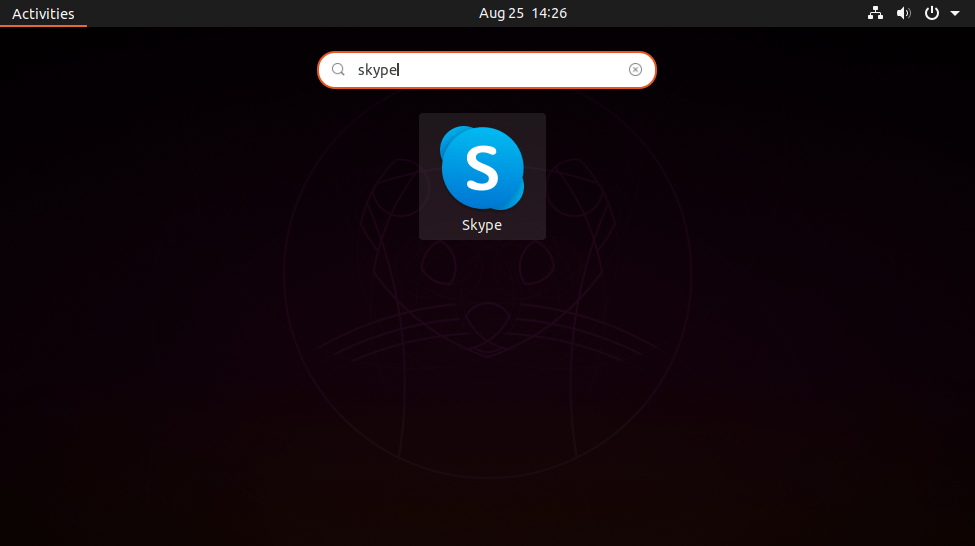Skype is a telecommunications application provide features like chat, video between users and group of users. This is available of most of modern operating systems, mobile devices and smart watches. It also provides option to call over the mobile network across the borders.
This tutorial will help you to install Skype on Ubuntu 20.04 LTS Focal Fossa Linux system.
Prerequisites
A Ubuntu 20.04 system with Desktop access. You must have sudo privileged account access to your system.
Install Skype on Ubuntu 20.04
You can choose one of the below two methods for installing Skype on Ubuntu 20.04 (Focal Fossa) system. First method will use modern snap packages for installing Skype.
Method 1 – Install Skype with Snap Package
Launch a terminal by pressing CTRL+ALT+T on your Ubuntu system. Then type below command to install Skype from snap packages.
sudo snap install skype --classicThis will take few seconds to complete the installation. Once the command finishes, you can start using Skype.
Method 2 -Install Skype with Debian Package
This is the traditional method to install packages using the Debian package. Skype official team provides Debian package to download and install on your system.
Execute the below commands on your terminal to download Skype Debian package and install it.
wget https://repo.skype.com/latest/skypeforlinux-64.debsudo dpkg -i skypeforlinux-64.debIn the case of the above command failed to install package due to any dependency run command.sudo apt-get install -f
Launch Skype Application
You have successfully installed Skype on Ubuntu system. To start the Skype application, search for Skype launcher under the applications. You will see the Skype launch as shown in below image.
Click the launch icon on your system. This will open Skype application on your Ubuntu system. Now, you can start using the Skype.
Conclusion
In this tutorial, you have learned about two methods to install Skype on Ubuntu 20.04 Linux system.
The post How To Install Skype on Ubuntu 20.04 appeared first on TecAdmin.
Discover more from Ubuntu-Server.com
Subscribe to get the latest posts sent to your email.