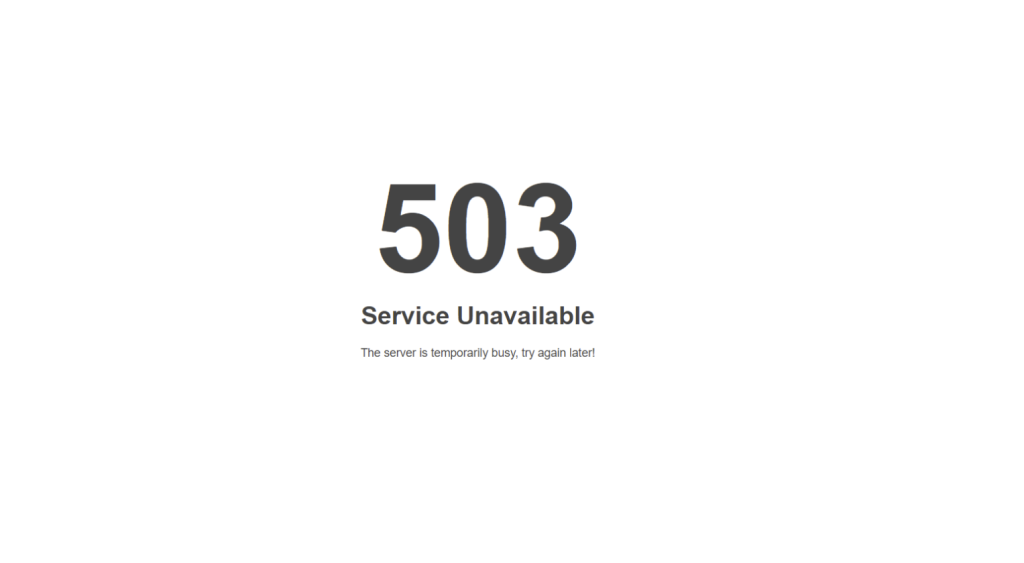Introduction
503 Service Unavailable is one of the most common website errors. The cause may be the server is overloaded or under maintenance.
The 503 service unavailable error is different from the 500 error, the 500 error occurs when something is preventing the server from processing your request, while the 503 error is that the server is fine, it only temporarily blocked access from you due to the processing load.
In the following article, we will tell you what 503 Service Unavailable Error is and how to fix it as we go through below.
How to recognize 503 Service Unavailable Error
The first: the server is under maintenance or in the process of updating and securing the database.
The second: the server is overloaded. There are 2 main causes due to increased traffic or malware attacks.
The last: due to incorrect DNS server configuration on the client-side.
How to fix 503 Error
1. Reload page
If you can’t access the website, you need to reload the page to fix the error. You can press the F5 button or use the Ctrl + R key combination to reload.
2. Restart the computer or change the DNS server
One of the causes of a 503 error is a problem with the DNS server, usually indicated by the message Service Unavailable – DNS Failure. With this error, you should restart the system or choose another DNS server.
3. Access again another time
There can be too many visitors at the same time causing the site to be overloaded, so you need to reduce the burden on the server by closing the page and reloading the website next time. With this action, the server will be more stable and can handle all access requests as desired.
Conclusion
The above post is an explanation of what 503 Service Unavailable Error is, signs, and how to fix it.
Thanks for reading!
Karim Buzdar holds a degree in telecommunication engineering and holds several sysadmin certifications including CCNA RS, SCP, and ACE. As an IT engineer and technical author, he writes for various websites.
Discover more from Ubuntu-Server.com
Subscribe to get the latest posts sent to your email.