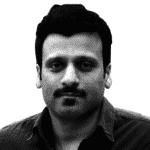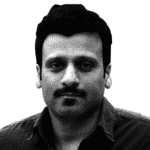Introduction
In Python, the input() function is used so that the user can input data. Whatever you enter, this function will convert it to a string. Even if you enter a number, the function will convert it to a string.
The following article is a detailed guide on how to use the input() function in Python as we go through the section below.
Example
print ("What is your name?")
x = input()
print("You are " + x + ", aren't you?")For example, I will enter the name Python. Output:
What is your name?
You are Python, aren’t you?
Definition
input() function allows you to input data.
The syntax
input(data)
Parameter Values:
data: a string. For example: name, number, …
More
example
Example 1: Basic input() function
print ("Enter your mother name:")
x = input()
print("What a beautiful name!")Output:
Enter your mother name:
What a beautiful name!
Example 2: Plus 1. Because the function will convert the input to a string. So if you want to input as int then use int()
print("Enter a number")
x = int(input())
plus = x + 1
print(plus)Output:
Enter a number: 11
12
Example 3: Parity check program
def check(x):
return (bool(x % 2 == 0))
print("Enter a number")
x = int(input())
if (check(x)):
print("It is an even number")
else:
print("It is an odd number")Output:
Enter a number: 8
It is an even number
Conclusion
Hope you understand our tutorial on how to use the input() function in Python.
Thanks for reading!
Karim Buzdar holds a degree in telecommunication engineering and holds several sysadmin certifications including CCNA RS, SCP, and ACE. As an IT engineer and technical author, he writes for various websites.
Discover more from Ubuntu-Server.com
Subscribe to get the latest posts sent to your email.