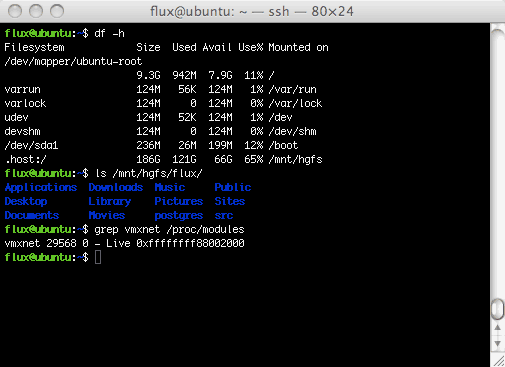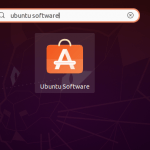This guide will step you through the steps to install the VMWare tools onto a Linux machine. In some cases, open-vm-tools may already be installed as a default package in your distribution.
Below are some example installation commands.
If you are running a non graphical/server operating system, use the server examples. If you are running a graphical/desktop version, use the desktop examples.
Ubuntu/Debian Server (No GUI)
$ sudo apt install open-vm-tools
Ubuntu/Debian Desktop (GUI)
$ sudo apt install open-vm-tools-desktop
RHEL/Fedora/CentOS Server (No GUI)
$ sudo yum install open-vm-tools
RHEL/Fedora/CentOS Desktop (GUI)
$ sudo yum install open-vm-tools-desktop
The post Installing VMWare Tools on Linux appeared first on Networking HowTos.
Discover more from Ubuntu-Server.com
Subscribe to get the latest posts sent to your email.