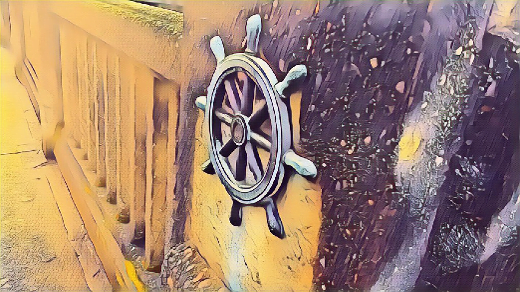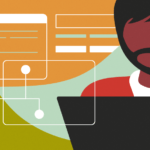Typically, Linux administrators and developers use shell variables to store strings and numbers. But sometimes you may need to store file content in shell variable. In this article, we will learn how to do this.
How to Store File Content in Shell Variable
Let us say you have the following text file data.txt.
text1 text2
We use cat function to output the file contents.
cat data.txt
We assign the output of above command to a shell variable test_var using the following command.
test_var = $(cat test.txt)
Generally, administrators use the following command to output the contents of a variable.
echo $variable
If we do this with the above variable, you will see the following output.
You will see that the newline has been omitted in the above output.
To display the file contents exactly as they are, you need to enclose the shell variable within quotes, as shown below.
# echo "$test_var" text1 text2
Now the file contents are displayed exactly as they are. This happens because when you issue a command in Linux shell, it uses IFS (internal field separator) to split the output after expansion using space/tab/newline, and any of these can be used to split the output into a list of words. So the shell reformats the output such that all words are separated by space and a newline is added only at the end of the output.
When we use quotes around our shell variable, it forces bash to treat the entire output of variable (that is, file content) within quotes, as a single string, and it is not split.
In this article, we have learnt how to store file content in shell variable.
Also read:
How to Sort Array of Objects by Multiple Objects
How to Get Position of Element in HTML
How to Get Duplicate Values in JS Array
How to Get Multiline Strings in JavaScript
How to Split String by Particular Character
The post How to Store File Content in Shell Variable appeared first on Fedingo.