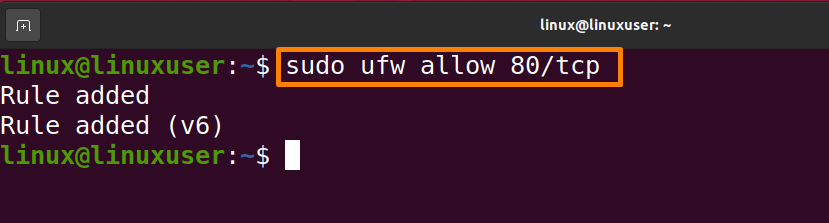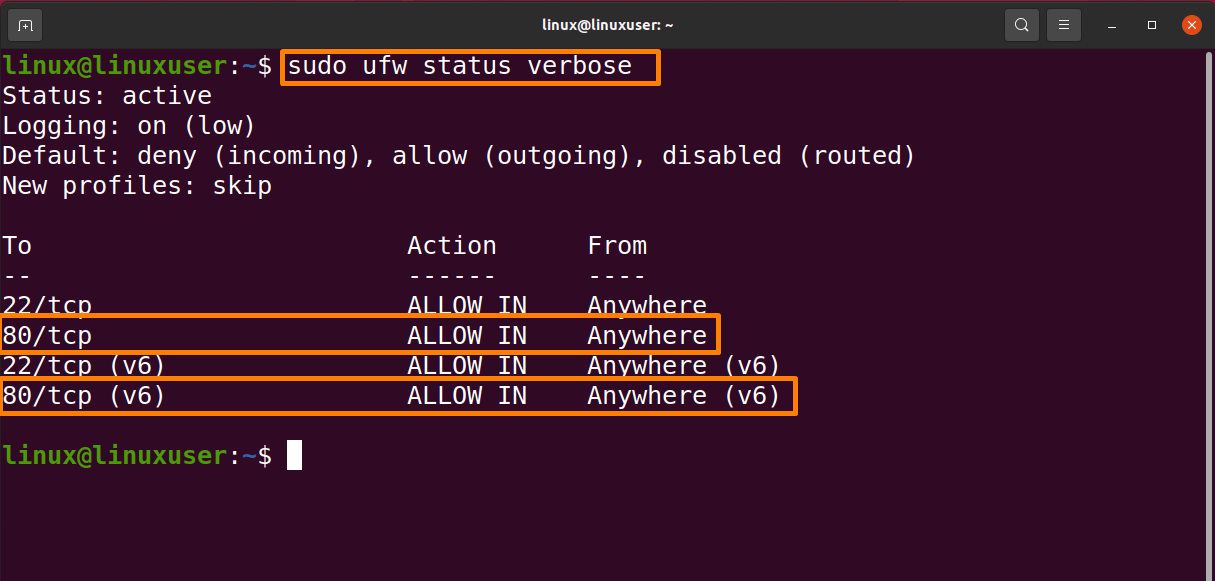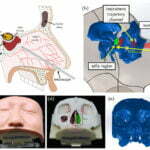Ubuntu, which is based on Debian’s design, provides multiple utilities, one of which allows it to open closed ports. Ports allow communication between devices. To perform their tasks, internet-facing services and applications generally listen for ports to connect from the outside. Communication between hosts via the internet is impossible without ports. Some ports are closed by default, and some are closed using a firewall. This article is about opening the ports on Ubuntu systems.
A virtual point where a network connection begins, and stops is referred to as a port. The operating systems of computers manage ports, which are software-based. Each port is linked to a particular operation or service. Both TCP and UDP networks consist of ports. Some of the common ports are HTTP, FTP, SSSH, and so on.
How to Open a Port on Ubuntu
There are multiple ports on the system. Generally, we use the ufw command to open the ports. Ufw comes preinstalled with the latest Ubuntu versions. UFW, abbreviated as Uncomplicated Firewall, is used to set up a tool based on iptables that comes standard with Ubuntu editions.
Furthermore, we will explain how to open some of the ports as mentioned below.
- Open port 22 on Ubuntu
- Open port 80 on Ubuntu
- Open port 443 on Ubuntu
- Open port 53 on Ubuntu
Before opening the ports, check which ports are open or closed using the mentioned below command.
| $ sudo ufw status verbose |
Firstly, enable the firewall by the below-mentioned command:
| $ sudo ufw enable |
How to Open Port 22 on Ubuntu
Port 22 offers remote management access to the VM and is used for Secure Shell (SSH) communication. Password verification is used to secure traffic in general. Run the mentioned command below to accept the TCP packets incoming to port 22.
| $ sudo ufw allow 22/tcp |
Run the command mentioned below to verify that the port is open.
| $ sudo ufw status verbose |
How to Open Port 80 on Ubuntu
Port # 80 is allocated to the Hypertext Transfer Protocol, a widely used internet-based communication protocol (HTTP). It’s the port via which a computer can send and receive Web-client-based communication and messages from a Web server, and it’s also where HTML pages and data are sent and received.
Run the mentioned below command to allow the HTTP port:
| $ sudo ufw allow 80/tcp |
Run the command mentioned below to verify that the port is open.
| $ sudo ufw status verbose |
How to Open Port 443 on Ubuntu
Computers utilize port #443 as a virtual port to deflect network traffic. It is used by billions of humans every day across the world. Your computer can connect to a server that hosts the information and retrieves it for you whenever you conduct an online search. This connection is established over a port that is either HTTPS or HTTP.
Run the mentioned below command to allow the HTTPS port:
| $ sudo ufw allow 443/tcp |
Run the command mentioned below to verify that the port is open.
| $ sudo ufw status verbose |
How to Open Port 53 on Ubuntu
TCP Port# 53 is used by the DNS for zone transfer and to keep the DNS databases and servers in sync. When the client requests a DNS server, it uses the UDP protocol. The TCP protocol shouldn’t be utilized for inquiries since it provides attackers with a lot of information.
Run the mentioned command below to accept the TCP/UDP packets incoming on port 22.
| $ sudo ufw allow 53 |
Run the command mentioned below to verify that the port is open.
| $ sudo ufw status verbose |
Conclusion
A port is a virtually numerical address that TCP and UDP protocols employ as a communication destination. Network ports route traffic to the appropriate destinations. Some ports are open by default, and some need to be opened. In the article, we discuss how to open ports on Ubuntu with some examples like opening port 22, port 80, port 443, and port 53 using the ufw command.
Discover more from Ubuntu-Server.com
Subscribe to get the latest posts sent to your email.