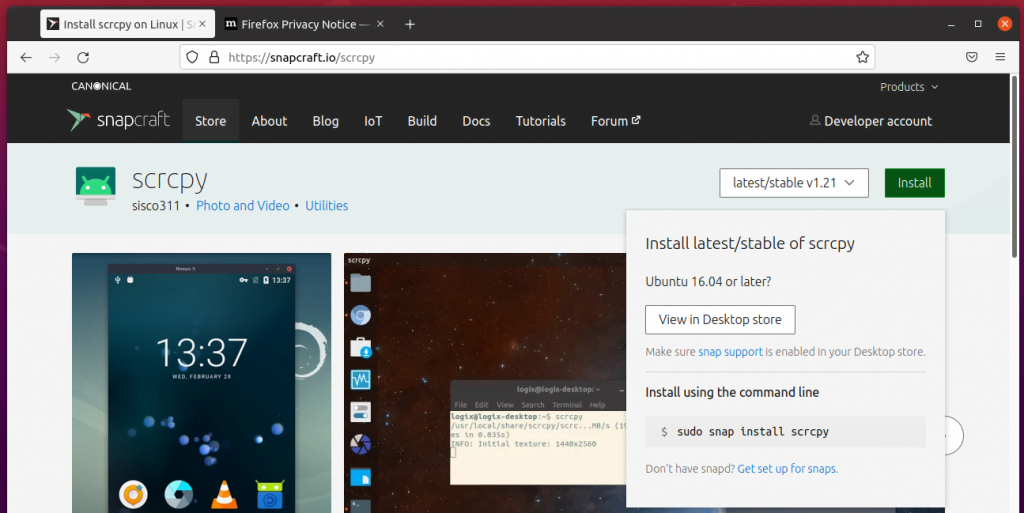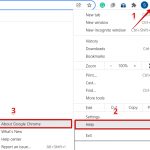If you’re anything like me, you don’t want to keep switching between your phone and your computer when you’re at your desk. Switching between the devices takes a toll on your focus and distracts you from either of the tasks you are doing on any of the devices. Up till quite recently, it was quite difficult to do this, but there are a couple of solutions now that make it as easy as it can be. Let’s explore how can you download and use this opensource tool to your benefit, on Ubuntu 20.04.
Scrcpy
Scrcpy is a free and easy to use tool which allows you to mirror your android screen to your Ubuntu computer. You get a floating window, showing everything from your phone on your desktop.
It’s crazy how many opportunities it opens up for you, as it doesn’t just let you see the screen but it let’s you interact with your phone through your computer. You can use your mouse and keyboard along with any other input peripherals you use, to swipe, sort and sift through the never-ending entries on your Instagram feed.
Scrcpy is especially useful for Android application developers, who want to deploy, test and/or debug their application all while screen casting. It even lets you just drag and drop .apk files from your desktop on to the phone window to install it.
Below you can find detailed instructions on how you can install scrcpy.
Installation
The installation process for scrcpy is pretty straight forward. You can either go the snap route or you can install it directly through the terminal.
Snap
You can navigate to the link below, and click on the install button on the left side of the page:
https://snapcraft.io/scrpy
Clicking on the View in Desktop Store will prompt you to select how you want to view the snap link.
You can select the Ubuntu Software to directly open the link.
When you open the link, now you can begin the installation.
After you provide your password, it will start the installation. Once complete, you can launch scrcpy by going to the applications and either typing the name and clicking on the icon.
Terminal
To install Scrcpy through the terminal, all you need to do is open the terminal and execute this command to start the installation:
$sudo snap install scrcpy
With this output, you’ll know that the installation has completed.
NOTE: You need to enable USB debugging on your phone before running scrcpy. Once you have usb debugging enabled, connect your phone to your computer via a USB cable.
You can launch scrcpy by typing the same in the terminal:
$scrcpy
When you run this, you will be prompted on your phone to allow your computer access to your phone. As soon as you allow it, you will be welcomed by a floating window on your desktop showing that it’s started working.
Conclusion
With this working, you can start working on your computer and your phone simultaneously. It opens up endless frontiers for you to maximize your productivity. How will you use it? Drop a comment down below and it might help others use the application in new ways.
Karim Buzdar holds a degree in telecommunication engineering and holds several sysadmin certifications including CCNA RS, SCP, and ACE. As an IT engineer and technical author, he writes for various websites.
Discover more from Ubuntu-Server.com
Subscribe to get the latest posts sent to your email.