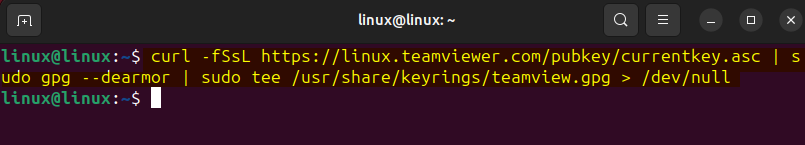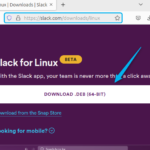There are numerous ways to access a system remotely, as multiple tools allow accessing the system GUI remotely. Remote access serves various purposes, including fixing bugs, monitoring tasks, or helping a friend or colleague. Team Viewer is one of the best connectivity platforms that provides real-time collaboration, text chat, voice/video conferencing, and session recording. To install Team Viewer on Ubuntu 24.04 there are different ways to be explained in this guide.
Outline:
- How to Install Team Viewer on Ubuntu 24.04
- Through Team Viewer Repository
- Through Deb File
- How to Remove Team Viewer From Ubuntu 24.04
- Conclusion
How to Install Team Viewer on Ubuntu 24.04
TeamViewer provides an easy-to-use interface that requires no configuration and comes with full encryption and unique passwords, making the session more secure. Furthermore, through Team Viewer you can share files or documents, to install Team Viewer on Ubuntu 24.04 there are two ways:
1: Through Team Viewer Repository
Repositories are the locations where the data or the installation file for the respective application is stored. In the case of TeamViewer, the apt package manager repository does not have team viewer data so to install it through apt you need to add its repository. To add the repository successfully first you have to add its GPG key so that it can be validated from the official source:
| curl -fSsL https://linux.teamviewer.com/pubkey/currentkey.asc | sudo gpg –dearmor | sudo tee /usr/share/keyrings/teamview.gpg > /dev/null |
|---|
Now add the repository link in the sources’ directory after validating it using the GPG key. After ward update the packages list for apt to successfully add the TeamViewer repository:
| echo “deb [arch=amd64 signed-by=/usr/share/keyrings/teamview.gpg] http://linux.teamviewer.com/deb stable main” | sudo tee /etc/apt/sources.list.d/teamviewer.list |
|---|
Install TeamViewer using the Ubuntu default package installer by executing:
| sudo apt install teamviewer |
|---|
Now you can launch it either using the application menu or by executing:
| teamviewer |
|---|
2: Through Deb File
Another way to install TeamViewer is by downloading its deb file from its official website. First, navigate to the download page select the Linux distribution, and then opt for the suitable deb file based on system specifications:
Alternatively, you can download the deb file by copying the download link of the desired file and using the wget utility:
| wget https://download.teamviewer.com/download/linux/teamviewer_amd64.deb |
|---|
Now install TeamViewer on Ubuntu via its deb file by using the apt package manager:
| sudo apt install ./teamviewer_amd64.deb |
|---|
To verify the installation, check the version of TeamViewer installed by running:
| teamviewer –version |
|---|
Note: Here I have installed the client version, so for hosting the session you have to install the host version and for that select the deb file for the host version:
The installation process for it will be the same as for the client version. Further, TeamViewer also comes with a quick support version that doesn’t require any installation all you have to just download and extract the tar file.
How to Remove Team Viewer From Ubuntu 24.04
The basic command for removing TeamViewer is the same for both methods, either using the deb file or repository. So to remove TeamViewer from Ubuntu 24 execute:
| sudo apt remove –autoremove teamviewer |
|---|
Now in the case of using the repository for installation to have the complete removal of TeamViewer, first remove the GPG key saved in the keyrings directory:
| sudo rm /usr/share/keyrings/teamview.gpg |
|---|
Next, remove the TeamViewer repository from the sources directory by executing:
| sudo rm /etc/apt/sources.list.d/teamviewer.list |
|---|
Conclusion
TeamViewer on the newly released Ubuntu 24.04 can be installed in two ways, which include using the official repository and deb file from its official website. The best way to get it installed is by using the deb file, as repositories get deprecated with time and also the deb file usually has the latest version.
Furthermore, using the deb file you have to separately install the client and host versions. There is also a quick support version that is pre-installed and to use it simply download and extract the Tar file available on the official site.
Discover more from Ubuntu-Server.com
Subscribe to get the latest posts sent to your email.