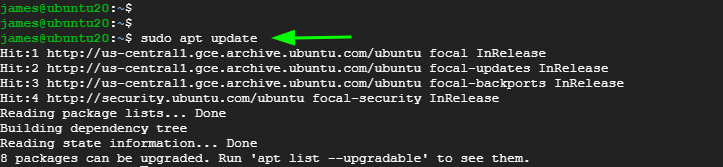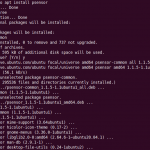Python is regarded as one of most popular , multi-purpose and beginner-friendly programming languages. It’s used in a wide selection of areas including data science, machine learning, rapid prototyping, and creating web applications.
Python 3.11 was released a few months ago this year, October, 2022 and provides a wide array of improvements such as faster speed of execution, better error diagnostics, and improved modules to mention just a few.
In this guide, we will walk you through the installation of Python 3.11 on Ubuntu 20.04
Step 1: Update the system & Install dependencies
As we set sail, the first step is to install dependencies that will be required during the installation of Python 3.11. But first, refresh the Ubuntu package lists as follows.
$sudo apt update
Next , install the software-properties-common package. This provides an abstraction of APT repositories and provides some useful scripts that help you manage software applications from third-party vendors such as PPAs.
$ sudo apt install software-properties-common
Once the software-properties-common package is in place, let’s head over to the next step.
Step 2: Install Python3.11 on Ubuntu
To successfully install Ubuntu, we need to add the deadsnakes PPA which provides the most recent versions of Python such as Python 3.7 and 3.8 for Ubuntu 18.04 and Python 3.9 to Python 3.11 For both Ubuntu 18.04 and Ubuntu 20.04.
So, proceed with the addition of the deadsnakes PPA.
$ sudo add-apt-repository ppa:deadsnakes/ppa
To continue adding the PPA, proceed and hit ENTER.
Next, update the package lists to sync your system with the newly added deadsnakes PPA.
$ sudo apt update
Finally, use the APT command to install Python 3.11as shown.
$ sudo apt install python3.11
To confirm that Python3.11 is installed, run the command:
$ python3.11 —-version
Install additional Python packages
Additionally, there are some useful packages that supplement the default Python installation that you might consider installing.
Consider installing development headers for building and compiling C extensions as follows.
$ sudo apt install python3.11-dev
Also, consider installing the standard library `dbm.gnu` module
$ sudo apt install python3.11-gdbm
And lastly, feel free to install the Python venv module that allows you to create virtual environments.
$ sudo apt install python3.11-venv
You can also consider installing the Tkinter Python Library as shown
$ sudo apt install python3.11-tk
Accessing the Python 3.11 shell
To access the Python shell run the command:
$ python3.11
From here, you can run your Python code. In the snippet below, we have created and execute a simple program that sums two numbers.
Conclusion
And that’s it, we have managed to successfully install Python 3.11 on Ubuntu 20.04.
Karim Buzdar holds a degree in telecommunication engineering and holds several sysadmin certifications including CCNA RS, SCP, and ACE. As an IT engineer and technical author, he writes for various websites.
Discover more from Ubuntu-Server.com
Subscribe to get the latest posts sent to your email.