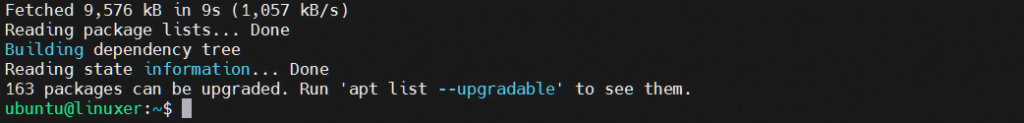Introduction
Perl is a programming language that is responsible for creating different algorithms. It is used for administration, GUI development and Web development.
The Perl database interface also supports third-party databases such as Postgre, MySql, and Oracle. Markup languages like HTML also work with Perl.
And we will guide you on how to install Perl on Ubuntu 20.04 as we did below. Hope you understand.
Installing Perl
Step 1 – Update the package
Run:
$ sudo apt update
Output:
Step 2 – Install Perl
Run the apt command:
$ sudo apt install perl
Output:
Checking Perl’s list of installed packages
Run the following command:
$ apt list --installed | grep -i perl
Output:
You can check its version by:
$ perl -v
Output:
For example
Firstly, you create a file ending with *.pl. Here I will create a file named hello.pl:
$ nano hello.pl
Then type the following lines:
#!/usr/bin/perl
use warnings;
print("Hello World!")Save and exit.
To run:
$ perl hello.pl
Output:
Conclusion
We have shown you how to install Perl on Ubuntu 20.04.
Thanks for referring!
Karim Buzdar holds a degree in telecommunication engineering and holds several sysadmin certifications including CCNA RS, SCP, and ACE. As an IT engineer and technical author, he writes for various websites.
Discover more from Ubuntu-Server.com
Subscribe to get the latest posts sent to your email.