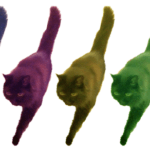This brief guide shows how to install MySQL Workbench on Ubuntu Linux. If you are a beginner or a new user and want to install the MySQL Workbench on your ubuntu Linux system then this short tutorial is useful and handy for you.
MySQL Workbench is a cross-platform visual (graphical) database design software that can be used for managing MySQL databases. It is available for Windows, Linux and Mac OS X
It provides many features such as managing databases and users, new database design, integrates SQL development, creating and running SQL queries, administration tools for server configuration, taking database backups, performing migrations, user administration and many more.
For more details about it, please visit its official homepage.
If you are a learner and looking for a Linux distribution for Learning then Ubuntu Linux Operating System is best for you as a beginning.
There are many ways to install MySQL Workbench on Ubuntu Linux. In this tutorial, we are going to install it using Snap.
How to install MySQL Workbench Using Snap
Snaps are containerized software packages that are simple to create and install. They are applications packages for desktop, cloud and IoT with all their required dependencies that works for all Linux distributions. With the Snaps, you can securely install and run applications on Linux devices
To Install snap package manager on your system, run the commands below :
sudo apt update
sudo apt install snapdAfter that, run the command below to install MySQL Workbench :
sudo snap install mysql-workbench-communityLaunch MySQL Workbench
At this point, Workbench is installed in your Ubuntu system. You can launch it using the terminal by running mysql-workbench-community command or open the Activities --> Overview, search for the MySQL Workbench and launch it by clicking on its icon.

If you want to connect it to a database server, click on Database –> Connect to Database. To a add new connection, click on the sign ⊕ that is next to MySQL Connections option.
By default, the root user in both MariaDB and MySQL database servers is set to use the auth_socket plugin for root authentication.
This server-side plugin authenticates users that connect from the localhost through the Unix socket file. Because of it, you can’t authenticate as a root by providing a password.
If you disable auth_socket plugin, then you will be required to type the root password to logon. To disable it, run the command below:
For MySQL:
ALTER USER 'root'@'localhost' IDENTIFIED WITH mysql_native_password BY 'type_password_here';For MariaDB:
UPDATE mysql.user SET plugin = 'mysql_native_password' WHERE User='root';Now, you can login with root password.
That’s all
If you find any error and issue in above steps , please use comment box below to report.
The post How to Install MySQL Workbench on Ubuntu appeared first on Linux Tutorial Hub.
Discover more from Ubuntu-Server.com
Subscribe to get the latest posts sent to your email.