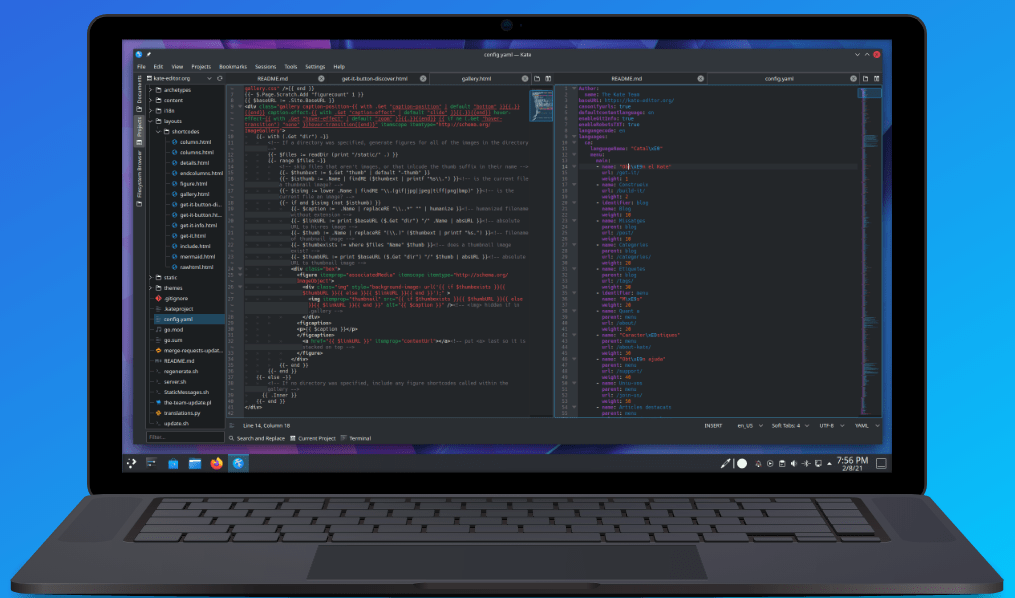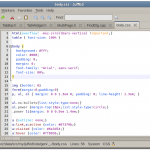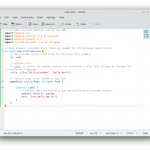Introduction
The Kate editor is jam packed development environment for everybody. It is super charged for 200 languages. It comes with plugins that boasts the Kate editor functionality. The clean interface of Kate editor helps the developer to maximize their productivity.
Although Kate is designed in a way that it works for KDE desktop environment, but it merges with all desktop environments. I will show you how to install Kate editor on your Ubuntu 20.04. I am using Mate desktop environment.
Required
Prerequisites For Kate Editor
Kate editor does not require you to install KDE or any other related dependency. It comes bundled with them in the installer.
Step 1. Install Kate Editor on Ubuntu LTS
I highly recommend that a Linux user must keep the system repositories up to date. Therefore, you would need the following command to do so.
$ sudo apt update
When repositories are updated, you are ready to install Kate Editor.
$ sudo apt install kate
Step 2. Verify Kate Editor Installation
The Kate editor can be verified using both the command line and graphical user interface.
$ kate --version
Using the above command will show you the latest version in the CLI.
Now I will perform the same action using the graphical user interface and see if I can find the Kate editor.
In the above image, you can see that I tried to search for the Kate editor, and I could find it in the dashboard. Let us launch the editor now.
Step 3. Launch Kate Editor
You can trigger Kate editor using both the graphical user interface and command line. Use the following command to invoke Kate editor.
$ kate
However, I will try to launch it using the dashboard. It is my preferred method of the day. Many users are accustomed to launching the applications using their graphical start menu instead of the command-line interface.
Step 4. Uninstall Kate Editor From Ubuntu 20.04
We have explored almost all of the aspects of Kate editor. If somehow a user decides not to use the Kate editor anymore then the user can uninstall it easily using the following command.
$ sudo apt remove kate
Conclusion
We learned all about Kate and how it can be helpful on an Ubuntu machine without installing KDE. I hope you will enjoy the process throughout and keep using Kate editor.
Karim Buzdar holds a degree in telecommunication engineering and holds several sysadmin certifications including CCNA RS, SCP, and ACE. As an IT engineer and technical author, he writes for various websites.
Discover more from Ubuntu-Server.com
Subscribe to get the latest posts sent to your email.