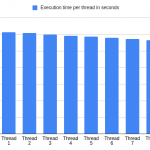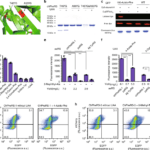What is Discord?
Discord is a popular, free, and web-based communication application. It supports VoIP and instant messaging. Users can communicate with voice calls, video calls, and texts.
The software was initially designed to be used as a gaming platform for mobile games where players can communicate about gaming strategies. But now, Discord is no longer confined to gaming. Over the years, it has evolved to a variety of topics: from anime to cryptocurrency to cyber-security and so much more.
What sets discord apart from other applications is the fact that it allows a variety of chat options.
It brings together the best features of famous and successful applications such as Slack and Skype with an interface that is super easy to use.
Here, you can create your chat rooms that go by the name ‘servers’ in Discord. These chat rooms can further be divided into channels. These channels are used for discussions. Each channel is given a dedicated topic.
What is Manjaro Linux?
Manjaro is a popular, free, and open-source distribution of Linux that is widely used by beginners as well as experts in Linux. It is a fast and secure operating system that many Linux users use as a daily driver. This OS is an Arch-based distribution. It uses Pacman as its software manager.
In this guide, we will see how we can install the Discord application. We will use Manjaro Linux as the Operating System.
Let’s get started with the process!
Installation Guide:
Step 1: Install Snapd
First of all, we will install Snapd. It is a software packaging and deployment system designed for Linux-based systems.
Snapd will be installed using the command mentioned below. Run it with sudo.
sudo pacman -S snapd
Sudo will ask you for the password. Enter your password and hit enter.
Once your password is accepted, the downloading will begin. My system took 10 minutes to install snapd. It can vary, depending on your system.
Step 2: Enable Snapd Socket
In the next step, we will enable snapd socket by running the following command:
sudo systemctl enable --now snapd.socket
The Snapd unit manages the snap communication socket.
Step 3: Enable classic snap
Now in this step, web will create a symbolic link between /var/lib/snapd/snap and /snap to enable classic snap support. To do that, run the following command:
sudo ln -s /var/lib/snapd/snap /snap
If the command is successful, you will get a confirmation output as shown above.
Step 4: Install Discord
Now we have come to the last step, where we will finally install the Discord application. Let’s do it using the following command:
sudo snap install discord
The installation will begin after running the command. It will take around 5 to 10 minutes.
Once completed, you will get a confirmation output like this:
Now go to the start menu to confirm the installation. You will see the Discord application like this:
Now open the application. If needed, it will check for updates and begin updating.
After that, you will be able to access the application. Log in to your account and start using it.
In this guide, you saw how to install discord on Manjaro Linux with the help of four easy-to-follow commands. The whole process will take around 15 minutes or more.
On Discord, you can now team up with your gaming buddies and ace those thrilling gaming battles. You can also collaborate here with your colleagues in a work environment. There are endless ways you can enjoy Discord. Have fun!
To see how you can install discord on Ubuntu 20.04, visit:
https://linuxways.net/ubuntu/how-to-install-discord-on-ubuntu-20-04/
Karim Buzdar holds a degree in telecommunication engineering and holds several sysadmin certifications including CCNA RS, SCP, and ACE. As an IT engineer and technical author, he writes for various websites.
Discover more from Ubuntu-Server.com
Subscribe to get the latest posts sent to your email.