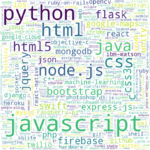This brief guide shows how to install Spotify on Ubuntu Linux. If you are a beginner or a new user and want to install Spotify on your ubuntu Linux machine then this short tutorial is useful and handy for you.
Spotify is a one of the most largest and popular Swedish based digital music streaming and media services provider that give you instant access to millions of songs library and podcasts.
With the help of Spotify, you can play and listen your favorite songs, discover new music that you love and stream them according your mood.
Ubuntu is a Linux Operating System based on Debian and mostly composed of non-profit(free) and open-source software. It is a complete Linux operating system that compatible with desktops, laptops, server and other devices. Ubuntu is Open Source so it is freely available for both community and professional support.
if you are a learner and looking for a Linux distribution for Learning then Ubuntu Linux Operating System is best for you as a beginning.
How to Install Spotify on Ubuntu Linux
In this tutorial, we are going to install Spotify using Snap packages. It is the easiest method to Install Spotify on Ubuntu Linux.
Snaps are containerized software packages that are simple to create and install. They are applications packages for desktop, cloud and IoT with all their required dependencies that works for all Linux distributions. With the Snaps, you can securely install and run applications on Linux devices
If Snap is not installed on your system then you will need to install it before you install Spotify. To Install snap package manager, run the commands below :
sudo apt update
sudo apt install snapdAfter that, run the commands below to install Spotify using Snap package management:
sudo snap install spotifyThe above command will install Spotify application on your Ubuntu system.
You can launch the Spotify by using the terminal by typing Spotify or open the Activities –> Dashboard and search for the Spotify, select it and Launch it by clicking on its icon.
That’s all
If you find any error and issue in above steps , please use comment box below to report.
The post How to Install and Setup Spotify on Ubuntu Linux appeared first on Linux Tutorial Hub.
Discover more from Ubuntu-Server.com
Subscribe to get the latest posts sent to your email.