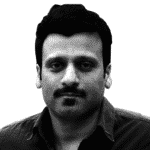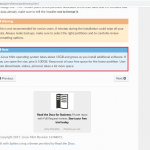Nowadays, data security is a major problem to deal with in this era of technology. Even though Linux users are less vulnerable to viruses than users of other operating systems, there are still several security challenges that Linux users and Linux administrators must deal with. A strong understanding of the principles of Linux, as well as some of the programs and protocols that are utilized, is required to build a strong security policy on a machine. So, that’s why we will discuss how Linux administrators can secure data on their Linux machines.
After determining why security is necessary, think about the characteristics of security that are needed, like authentication, authorization, privacy, integrity, non-repudiation, and so on. Many types of attacks can be performed on your computer by hackers, crackers, or phreakers, like reading your data and changing it, denial of service (the system’s services are disabled or rendered inoperable by the attacker), address spoofing, trojan horse virus, and many other ways. Linux administrators need to secure data. With the increasing ways of attacking systems, the ways to secure data have also increased, which will be discussed in detail in this article.
Ways
to Secure Data by Linux Administrators
As Linux is so widely used by web servers, attackers create custom scripts to check for and attack known vulnerabilities in the operating system. With so many loopholes available to attackers, administrators must be vigilant about their attack surface and the dangers associated with default Linux settings and any third-party applications that may cause problems. Some of the ways that a Linux administrator can secure data are mentioned below:
- Advanced Security Scanning
- Using network filters and firewalls
- Using Secure Protocols
- Using Strong Passwords
- Installing only the necessary packages
Advance Security Scanning
Preventing a data breach is unquestionably preferable to repairing one. Linux systems’ transparency and flexibility make it simple for security administrators to find and solve security flaws. Furthermore, numerous Linux apps make security scanning simple and effective.
Lynis is a good example of such programs. Even though the application was established many years ago, it is still useful. It can test a Linux system’s security measures daily and make recommendations for improving such measures.
Using network filters and firewalls
Although most businesses employ powerful firewalls to protect themselves from external threats, they seldom filter traffic between systems on their internal networks. As a result, if one machine is hacked, attackers may be able to spread the infection to other systems in the same network. The addition of iptables on Linux systems is a straightforward approach for reducing data streams to the bare minimum. You can also install the GUFW application for the graphical configuration of firewalls.
With minimizing data streams, it’s critical to log sensitive data streams so that security flaws and data breaches can be detected. System administrators are recommended to keep their firewalls up to date and inspect them regularly.
Using Secure Protocols
There was a period when only traffic with a fair chance of transferring private data, such as passwords, was encrypted. This is because encryption wasn’t free. Computers excel at calculating data but encrypting every bit of communication adds delay. That isn’t as much of a problem as it once was. We’ve arrived at a stage where there’s no good reason not to encrypt traffic to and from your machine. “LetsEncrypt” provides free TLS encryption, and maintenance over SSH is no longer an issue. I’m sure there are some exceptions, but this will provide better encryption.
Using Strong Passwords
We won’t go over the importance of strong passwords because it’s already been said. Many systems, however, still allow users to create weak passwords. System administrators can prevent this by requiring the use of strong passwords with modules like pam_cracklib and pam pwquality. Such modules are beneficial because they employ technology to enforce security regulations, reducing the need for humans to decide whether to use strong passwords.
Installing only the necessary packages
It’s easy to install all the packages you believe you’ll need in the future, but the more packages you install on a server, the greater the risk. For instance, if you do not want to host DNS, don’t install DNS packages or keep the service ports open (53).
Conclusion
Many people on the internet wish to destroy your goods. Some of them are just interested, while others are looking for pleasure, while others are attempting to steal your information, so your data is in danger on the system. Linux, though it is more secure than other operating systems, still has a chance of attack. In this article, we discussed some ways in which Linux administrators can secure data by advancing security scanning, using network filters and firewalls, using secure protocols, using strong passwords, and finally, by installing only necessary packages.
Karim Buzdar holds a degree in telecommunication engineering and holds several sysadmin certifications including CCNA RS, SCP, and ACE. As an IT engineer and technical author, he writes for various websites.
Discover more from Ubuntu-Server.com
Subscribe to get the latest posts sent to your email.