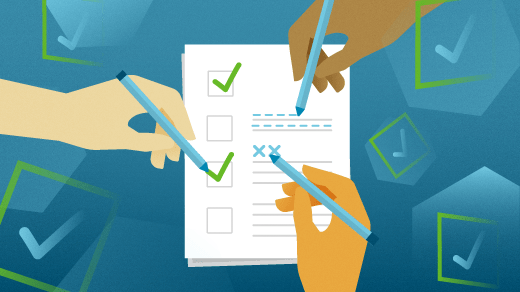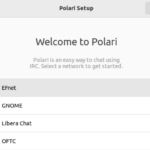Updated on 20th Jan, 2022 – PDF(Portable Document Format) is probably the most reliable and efficient way to share documents and files over the virtual world. By being unable to edit easily, PDFs are the securest way to share documents over the virtual world. Obviously, it can be edited to some extent when needed in terms of photos and text insertion and it is easier done using Linux with some of the below PDF editors. They can be used on other operating systems as well, but we will discuss the ones which can be used on Linux.
We will consider each software independently and rate them using the following criteria:
- Monetary Value:
- Ease of Installation
- Functionality
This will help you make a more informed decision about what you want, and you can choose according to your requirements and specifications without having to do any extra searching. In case you have an issue with your Acrobat software, you have the possibility to repair PDF.
Read: How to merge or split PDF files on Linux
Here are the best PDF editors for 2021 that you should know of:
1. Inkscape
Inkscape has been a favorite among users for its vector design capabilities. It’s not just a PDF editor but also offers features for creating illustrations, designs, and logos.
While the software is free, it only offers basic PDF editing features and may not meet your needs. Additionally, it only allows you to edit one page at a time, which can be slow if the document is large. Nevertheless, it’s a good option for temporary use as it is compatible with multiple operating systems.
- Monetary Value: 5/5
- Ease of Installation: 4/5
- Functionality: 3/5
2. Okular
Okular is a Linux-based PDF editor that has been around for a while. It is free to use and comes with basic editing features. What sets it apart is the ability to add pop-up notes, freehand drawings, and inline notes to your PDFs. You can also insert or delete text, as well as add stamps. This makes it a great option for those who want a basic PDF editor with good annotation tools. And best of all, it’s free and can be used on any operating system.
- Monetary Value: 5/5
- Ease of Installation: 3.5/5
- Functionality: 3.5/5
Read: How to install and use PDFTK on Linux to merge or split PDF files
3. Scribus
Scribus pdf editor for linux needs no introduction with all the desktop publishers in the world. Not only does it allow you to illustrate and design flyers, images, documents, and various other media sources, it also allows for pdf editing. Not only just documents but forms too. You can add controls as well, making it different from other editors. Free and supported by Windows, Mac, and Linux.
- Monetary Value: 5/5
- Ease of Installation: 4.5/5
- Functionality: 4/5
4. Qoppa PDF Studio
Qoppa software introduced a commercial PDF editor that has all the features you could think off and more. Not only can it edit PDF documents, but it can also:
- Scan directly to pdf
- Insert/delete pages
- Apply header/footers
- Edit text and other properties
- Add sticky notes/hyperlinks/freehand
- Allows comparison between two documents
- Add a password
These are just some of the features as this software supports so many more. If you are looking for an allrounder that can help you understand what your own requirements are, then this is the software for you.
- Monetary Value: 4/5
- Ease of Installation: 3/5
- Functionality: 5/5
Read: Best website builder software for 2022
5. PDF escape
If you are one of those people who think downloading software is a waste of time and are looking for a quick solution to editing your PDF documents, then PDFescape is the choice for you. It is a web based tool that enables you to edit documents inside your web browser without any installation or downloads. But because it is a browser application, it has certain restrictions that are to be expected, such as the size of the document, page length, etc.
- Monetary Value: 5/5
- Ease of Installation: 5/5
- Functionality: 3/5
6. GIMP
GIMP is much much more than just a PDF editor. Yes, it provides basic editing options, but it is primarily an image manipulator. And if you want to use the PDF editor, you have to install it separately. And it also does not provide easy editing. You have to recompile the photo and then convert it into layers to edit it. And you can not edit more than one page at a time.
- Monetary Value: 3/5
- Ease of Installation: 2/5
- Functionality: 3/5
7. Apache OpenOffice Draw
Considered to be one of the best open source pdf editors, Apache open draw supports all major OS and allows for insertion of text, images, forms and much more with its highly effective software.
- Monetary Value: 5/5
- Ease of Installation: 4/5
- Functionality: 3.5/5
8. Evince
This PDF editor is a full fledge Linux software. It includes Gnome Desktop moreover supports tiff, PDF, Postscripts and XPS. This software has many features that include printing and indexing of a document, encryption and search tools along with other tools that you can use.
- Monetary Value: 5/5
- Ease of Installation: 3/5
- Functionality: 4/5
9. Foxit Reader
Foxit Reader is not a conventional pdf editor as it is a cloud based software that integrates the cloud into your pdf experience. Which means you can share your edited work with others. It also allows for encryption and password protection. You can even give and take access and actively promote collaboration and sharing. It is, however, extremely user friendly and supports all the required operating software. And it is free to use, making it an attractive option for tech heads.
- Monetary Value: 5/5
- Ease of Installation: 4.5/5
- Functionality: 3/5
Read: Best website design software for 2022
10. Master PDF Editor
The “Master PDF Editor” is a comprehensive PDF program that contains a lot of functions. In addition to creating and editing PDF documents, the software also allows conversion to various formats. The “Master PDF Editor” is an extensive PDF suite since it offers you a host of useful functions for creating PDFs. Text, images, forms, buttons, check boxes and fillable forms are only a small part of the options available in “Master PDF Editor”.
The program also allows you to insert handwritten signatures under PDFs..
- Monetary Value: 5/5
- Ease of Installation: 4.5/5
- Functionality: 4.5/5
Final Verdict
Although there are many PDF editors out there for Linux, I’m sure that our list of best PDF editors won’t disappoint you.
Not all PDF editors are the same, hence, make sure you only choose the one which is the most suitable for you. Let us know what you think of the editors on our list.
The post Best PDF Editors For Linux in 2023 appeared first on net2.
Discover more from Ubuntu-Server.com
Subscribe to get the latest posts sent to your email.