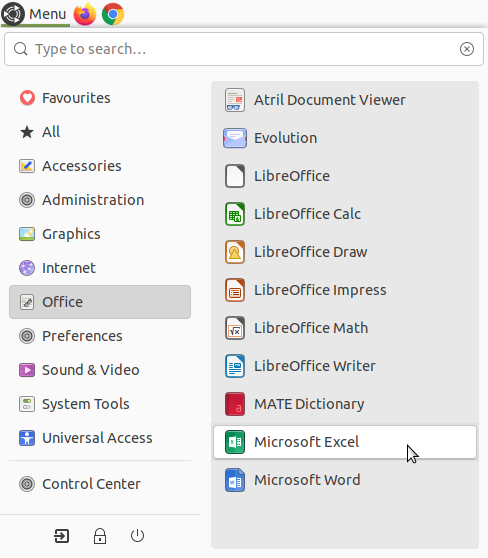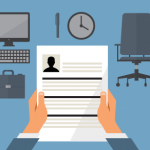MS Office runs on Windows and is popular with students, business people and Windows users who need to create, edit and upload their documents quickly and easily.
But there is a catch. MS Office only runs perfectly on Windows and Mac. Sure, you can install it on Linux using Wine, but the results are far from perfect. MS Office is proprietary and in order to use all functions you have to purchase it. The license fee is pretty prohibitive for many and this can be a huge setback for those who cannot afford it.
Fortunately, there are other Linux MS Office alternatives that you can fall back on and still be able to create, edit and share your documents. In this guide, we introduce some of the best MS Office alternatives for Linux in 2021.
1. LibreOffice suite
LibreOffice suite hardly needs an introduction. It is a successor to OpenOffice, a discontinued office suite. LibreOffice is an open source productivity office suite used by millions of users around the world. It’s free to download and use – you don’t have to worry about the license fee during installation – and comes pre-installed in major Linux distributions like Ubuntu, Mint, and other Debian derivatives.
LibreOffice bundles 6 powerful office applications that offer the same functionality as the Microsoft Office suite. These include Writer (a word processor), Impress (for creating presentations), Calc (for creating spreadsheets), Math (for editing formulas), Base (for databases), and Draw (for creating flowcharts and vector graphics).
LibreOffice supports a wide variety of document formats, including Microsoft Office file formats such as Microsoft Word (.doc, .docx), Microsoft Excel (.xlsx, .xls), Microsoft PowerPoint (.pptx, .ppt) and the ODT format. This compatibility makes it easy to open Microsoft Office documents in LibreOffice or to create Microsoft Office files in LibreOffice and port them to the MS Office suite.
LibreOffice is available in 119 languages and can be downloaded for Linux (64-bit), macOS, and even Windows (both 32-bit and 64-bit). On Linux, you can install it with a Debian or RPM package, or with Snap and Flatpak.
A major difference between LibreOffice and MS Office is the lack of an email program in LibreOffice. Microsoft Office has the MS Outlook e-mail client. Fortunately, you can easily install a third party application like Thunderbird and Evolution.
Another important thing to keep in mind is that the documents in LibreOffice are not always rendered the same, even though LibreOffice is compatible with MS Office file formats. There will be differences in appearance and this is mainly due to the differences in fonts. Microsoft Office has its own fonts. In addition, newer versions of MS Office are not compatible with their older versions. If you open a document edited in MS Office 2019 with an earlier version, you will receive a notification that some functions are not supported.
With Microsoft Office, OneDrive is integrated into all offered applications. However, there is no integration option for cloud storage in LibreOffice.
advantages
- It’s completely free and open source.
- Has a user-friendly interface that is ideal for a beginner or a learner.
- It’s cross-platform. Can be installed on Linux, Windows and macOS.
- It’s fully featured – it brings together all of the apps you might need to get your job done. You get word processing, spreadsheet, presentation, drawing, database and formula editing applications ensuite.
- Resource Saving – Doesn’t use much of the system’s resources. It’s pretty easy.
- It is compatible with all MS Office files.
- No internet connection is required to take full advantage of the LibreOffice suite.
disadvantage
- Lack of support for Excel macros.
- LibreOffice does not support MS Office fonts. As a result, documents are not rendered exactly as they appear in MS Office.
- The user interface looks a bit old. Not as polished as MS Office.
- Does not include an online version or an Office 365 equivalent that can sync files to the cloud.
2. WPS Office 2019
WPS Office is a highly competitive office suite platform and is most recommended as an alternative to MS Office given the flexibility and features it offers. It has 3 main applications: WPS Writer, Spreadsheet and Presentation. It also includes a PDF converter that can be used to convert PDF documents to .doc and .docs formats.
The WPS Office suite is cross-platform and can be installed on Linux, Windows and macOS. It also offers mobile applications that can be installed on both Android and iOS. The fact that you can read documents from any device and platform makes it flexible and offers a better user experience.
WPS provides custom templates for Word documents, presentation slides, and spreadsheets for education and business.
It’s free Download and install, but with different price plans. WPS Premium starts at $ 29.99 per year. The special features of the premium version include up to 20 GB of cloud storage, PDF to Word conversion, the ability to split and merge PDF documents, PDF editing and support for various file formats such as pdf, .doc, .docx , .xlsx,. xls, .ppt, .pptx, .csv, .dot, .dotx, .dps, .dpt, .rtf and xml.
advantages
- It’s easy to use.
- A perfect alternative to the expensive Microsoft Office suite.
- Supports various file formats.
- Comes with a built-in PDF editor.
- Numerous and great templates for WPS writers and spreadsheets.
- Easily processes or supports files created in Microfost Office.
disadvantage
- Extended functions are only available in premium versions.
3. OnlyOffice
Developed by Ascencio Systems, Office only is an online productivity office suite that is a breakthrough in terms of collaboration. It gives users the ability to create and edit documents in the cloud, making collaboration easier.
OnlyOffice is a really cool cloud-based solution that has everything under one roof. It combines the power of document editors such as word processors, spreadsheets and presentations with other collaborative functions such as calendar, email integrator, CRM and document management tools and a project management platform.
With OnlyOffice you get a unified and feature-rich platform with which you can perform multiple tasks instead of switching between multiple applications. This optimizes your efficiency and increases your productivity.
OnlyOffice is free for teams of up to 5 users with pricing plans for companies and large companies (VIP Cloud).
advantages
- Compatibility with multiple file formats.
- Clean and friendly user interface that offers an easy way to get around.
- Can be deployed on Mac, Windows and Linux.
- It is resource-saving, quite fast and robust to use
- Offers online collaboration and integrates with NextCloud.
disadvantage
- Can freeze something while working.
- Online support is characterized by some time delays.
4. Apache OpenOffice
Written in Java and C ++, Apache OpenOffice is another impressive alternative to Microsoft Office. It’s free and open source, and is a close relative of LibreOffice. In Apache OpenOffice you will find the same applications as in LibreOffice. In addition, Apache OpenOffice is cross-platform and available for Linux (both 32-bit and 64-bit), Windows and OS-X.
The standard Apache OpenOffice file format is ODF (Open Document Format). We also need to add that it supports newer Microsoft Office file formats like .doc, .docx and .xlsx, .xls, .ppt and .pptx. It also supports various file formats including .xml and .rtf
The downside of Apache OpenOffice is its dull look and feel. The user interface is less appealing compared to MS Office due to the slow pace of development. In addition, Excel documents in MS Office with complex macros may not be able to be opened in Apache OpenOffice.
Overall, Apache OpenOffice is a great office suite for beginners and those who need basic text formatting.
advantages
- It’s completely free.
- It’s quick and easy.
- Takes up less space – only 200MB – and has a small footprint.
- Apache Openoffice is cross-platform, so it can be installed on Linux, Windows and macOS.
- Supports a wide variety of file types including .xml and .rf files.
- Supports the newer versions of MS Office files.
- It offers similar applications as the sounds in the MS Office suite.
disadvantage
- No more regular updates, security issues, not a lot of developers working on it.
- The user interface feels a bit dated and isn’t as polished as the Microsoft Office suite.
- not compatible with complex Excel macros.
- Loading MS Office files is a challenge as it occurs due to font incompatibilities.
diploma
We highlighted some of the best alternatives to Microsoft Office in Linux, both open source and proprietary options. In particular, premium versions of these tools give you more features like cloud storage, PDF conversion, and support for numerous file extensions. However, this pales in comparison to the high license fees associated with installing and using the Microsoft Office suite. At the end of the day, you can easily and cheaply create, edit and share your documents.
Discover more from Ubuntu-Server.com
Subscribe to get the latest posts sent to your email.