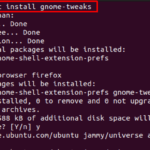I am pleased to inform you that my proposal for GSoC with Xfce, under the mentorship of André Miranda, has been accepted. So this summer, I will be contributing to Xfce. Allow me to introduce myself and the work that I will be doing.
I am Yogesh Kaushik, a sophomore at IIIT Delhi in the Computer Science Engineering branch. As per the suggestions of a few intelligent souls in my college, I dual-booted my system and began using Linux for regular use in my first semester of college. My first Linux distribution was Kali, and that’s how I was introduced to Xfce. Over time, I also tried quite a few other desktop environments like KDE and GNOME. But for me, the simplicity of Xfce is simply unmatched. So when I got the opportunity to contribute to it, I can’t refuse it. Luckily the opportunity didn’t turn me down. Enough of my introduction; let me now tell you about my objectives for GSoC this year.
Thunar Bulk Renamer
Thunar is the file manager for Xfce. It comes with fascinating support for renaming multiple files, and that feature is called Bulk Renamer. The Bulk Renamer itself is a very advanced feature, but it may require unnecessary human intervention under some circumstances. If the user wants to rename a file, such that the new name is the original name of some other file, which is yet to be renamed, the system will require user interference. For more clarity, let’s say the user wants to rename a file as “File02”, but there is already a file named “File02,” which is already added to the Bulk Renamer but is yet to be renamed. In such a situation, the Bulk Renamer will raise an error and ask the user to fix it manually. My task would be to make the Bulk Renamer intelligent enough to identify such situations and allow it to act independently in such cases.
This would be my first task in GSoC, so how I am going to do that, you will see quite soon.
Screenshooter
As the name suggests, it is an application to take screenshots in Xfce. The application is exceptionally rich in terms of the functionalities it currently has. And my task would be to make it even more prosperous. I would introduce the support for custom actions in the Screenshooter. For those of you who would have used Xfce a lot, you must have seen the custom actions in Thunar or AppFinder. For those who don’t know it, allow me to elaborate. With the help of custom actions, the user will be able to run custom scripts for the taken screenshot. So if you want to directly upload your screenshot to your favorite hosting platform, you just need to create one script, and that’s it; you are good to go. Similarly, you can do a lot more with it.
Panel
Xfce Panel is where you can find your open apps and a lot of widgets. Depending upon your Linux Distro, you can find it on any four sides. Generally, for Kali, it is present on the top. But you can customize it according to your own choices. Now panel has a lot of plugin, some of which are internal and some are external. My task would be to merge two such plugins, namely “DateTime” and “Clock”. The two plugins are very similar and thus they should be merged for better developments in future.
If the time permits I will do a few more enhancements in the Xfce environment. My journey with Xfce has started and I hope it will go smoothly even beyond the scope of GSoC.
Congratulations to fellow Xfce GSoC contributors Pratyaksh Gautam and Amrit Borah.
Discover more from Ubuntu-Server.com
Subscribe to get the latest posts sent to your email.