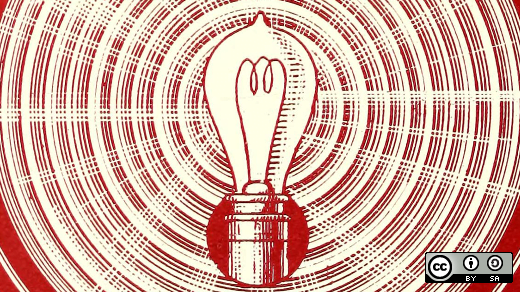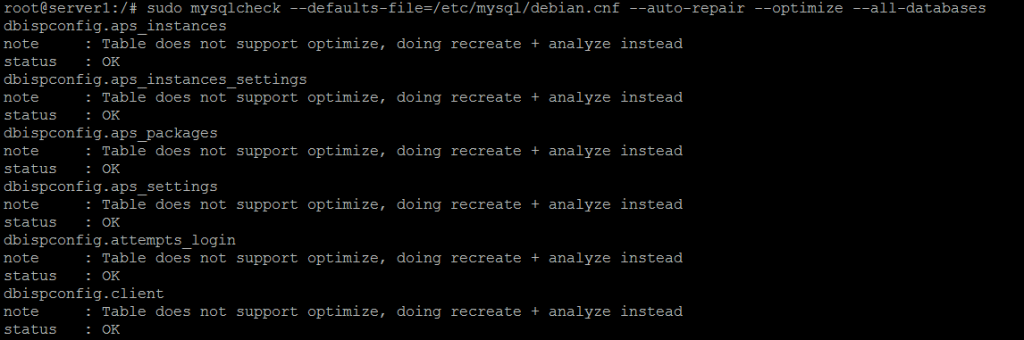Enable Fractional Scaling on Ubuntu
When it comes to using HiDPI devices such as monitors or high-resolution laptops, displaying programs that uses default screen resolutions can lead to undesirable results. To counter this problem, a lot of operating systems use a method known as scaling, which multiplies the number of pixels displayed by a discrete numerical value. For instance, scaling […]