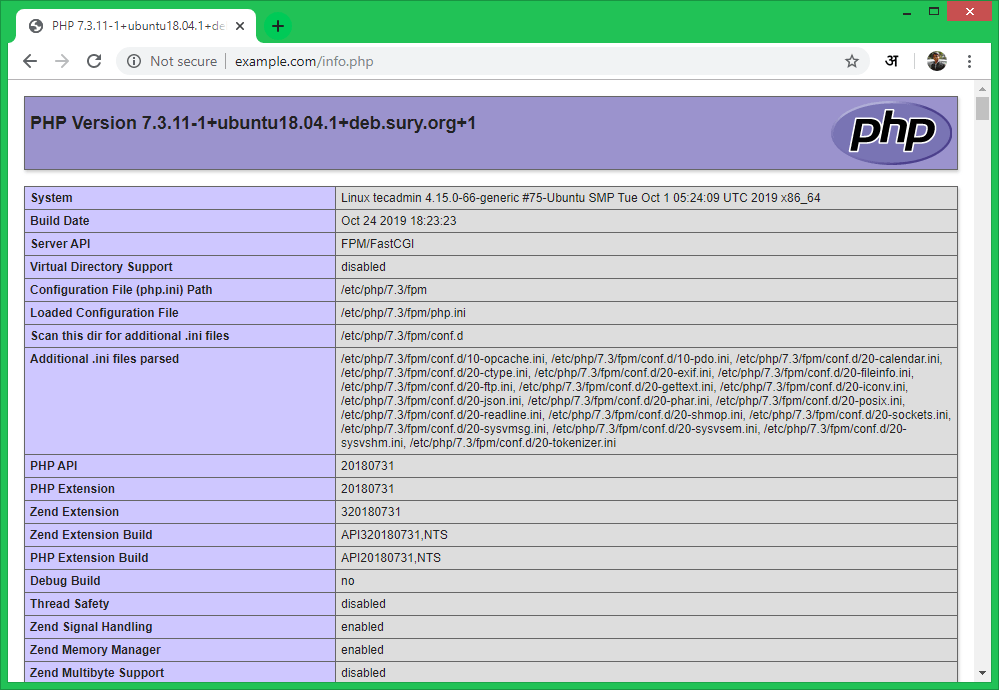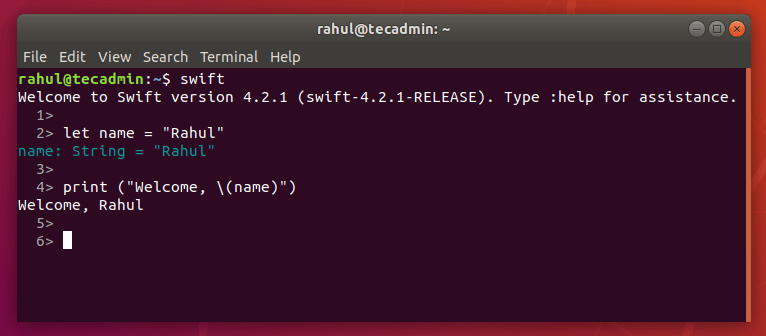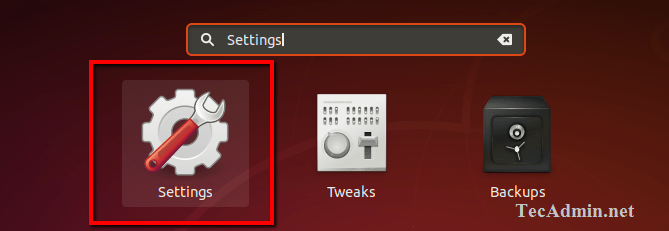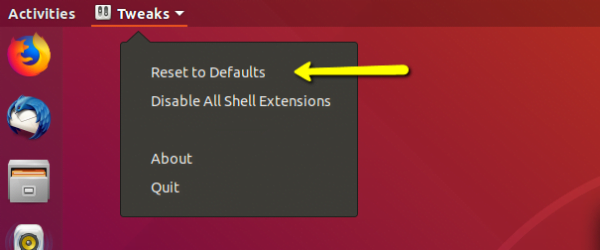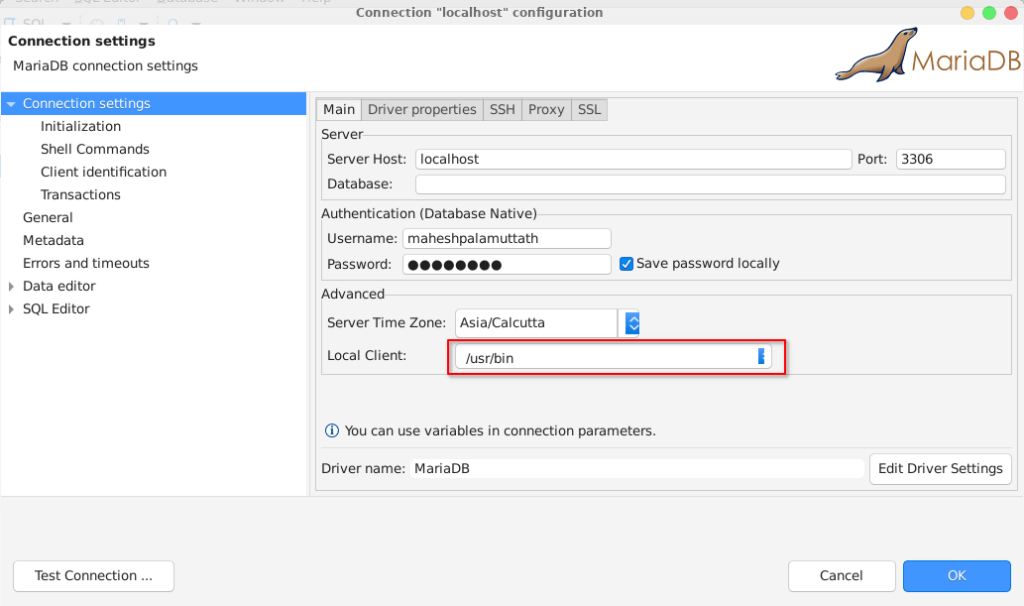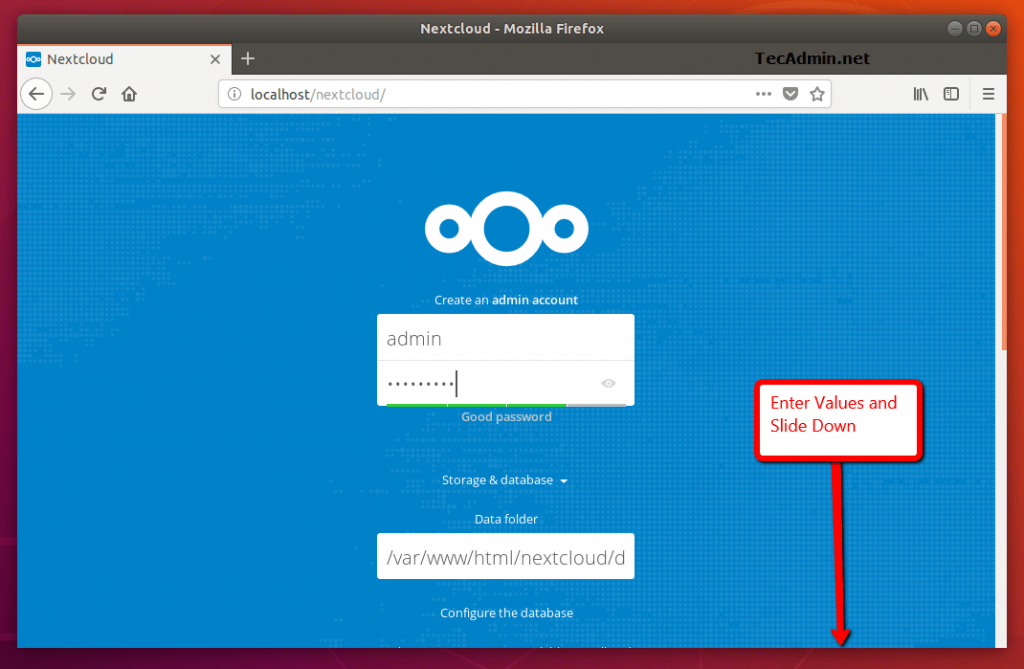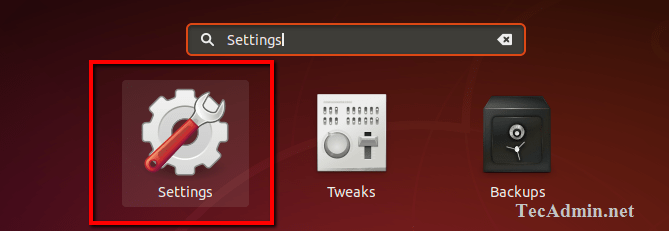Download Ubuntu 18.04 LTS – DVD ISO Images
Ubuntu 18.04 is the latest LTS release available to download. This tutorial has download links to DVD ISO Images of Ubuntu 18.04 LTS release. You can find the Ubuntu 18.04 release notes on its official website. Ubuntu 18.04 LTS Download Links Please find below DVD ISO images download links for Ubuntu Desktop and Ubuntu server […]